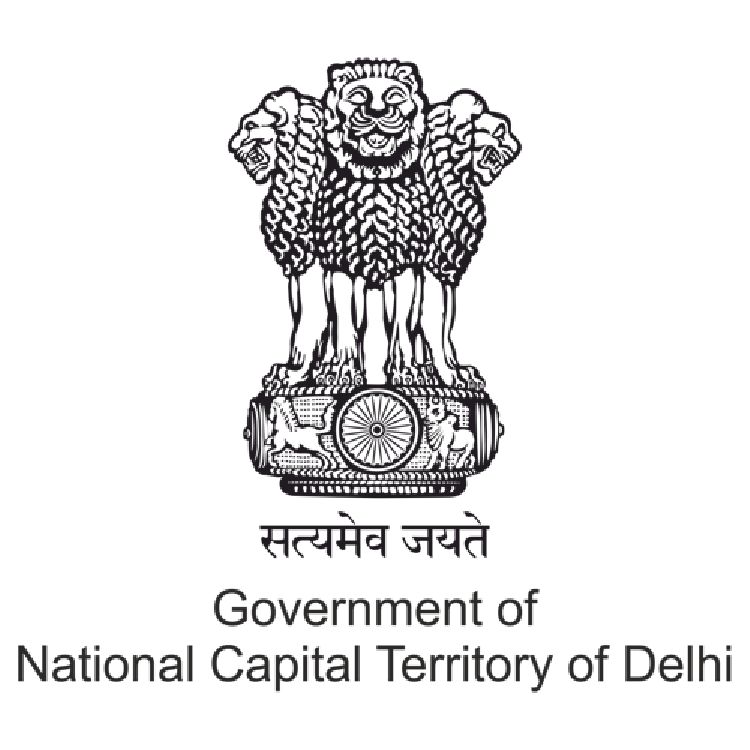History & Types of Computers
Input/Output Devices
Memory Types (RAM, ROM, HDD, SSD)
Software vs Hardware
Operating System Basics (Windows)
Introduction to MS Office (Word, Excel, PowerPoint)
Basic Troubleshooting
Computer Basics and OS
MS Word, Excel, PowerPoint
Internet and Email
Digital Payments (UPI, Net Banking)
Cyber Security Awareness
File Management & Multimedia Basics
Company Creation
Ledger and Group Management
Voucher Entries (Payment, Receipt, Journal, etc.)
Inventory Management
GST Setup & Transactions
GST Reports and Return Filing
Reports: Trial Balance, P&L, Balance Sheet
Basics of Internet & Web Browsers
Creating and Using Email
Downloading, Uploading Files
Online Forms, Booking, Shopping
Internet Safety and Security
Search Engine Usage (Google, etc.)
Basic Grammar (Tenses, Parts of Speech)
Daily Use Sentences
Writing: Emails, Applications, Paragraphs
Reading Practice & Vocabulary
Listening Exercises (Audio/Video)
Speaking Practice & Role Plays
Self-Confidence & Positive Thinking
Time Management
Teamwork & Leadership Skills
Body Language & Grooming
Interview Skills & Etiquette
Goal Setting & Motivation
Overcoming Stage Fear
Voice Modulation & Clarity
Speech Writing & Delivery
Debate, Anchoring, Extempore Practice
Audience Handling
Using Visual Aids (PPT, Charts)
Finger Placement on Keyboard
Typing Practice (Basic to Speed Level)
Accuracy Improvement
Typing in MS Word and Online Tools
Speed Test Practice
Interface & Tools Overview
Working with Layers
Image Editing & Retouching
Text Effects & Background Removal
Creating Banners & Posters
Saving & Exporting in Various Formats
Introduction to Vector Graphics
Tools, Shapes, and Drawing Basics
Working with Text and Fonts
Logo, Banner & Brochure Design
Color Fill, Outline, Effects
Printing and Exporting Files
10+2 or equivalent

Course Code : CCC

Course Code : TALLY - 01

Course Code : CCC+

Course Code : ADCA
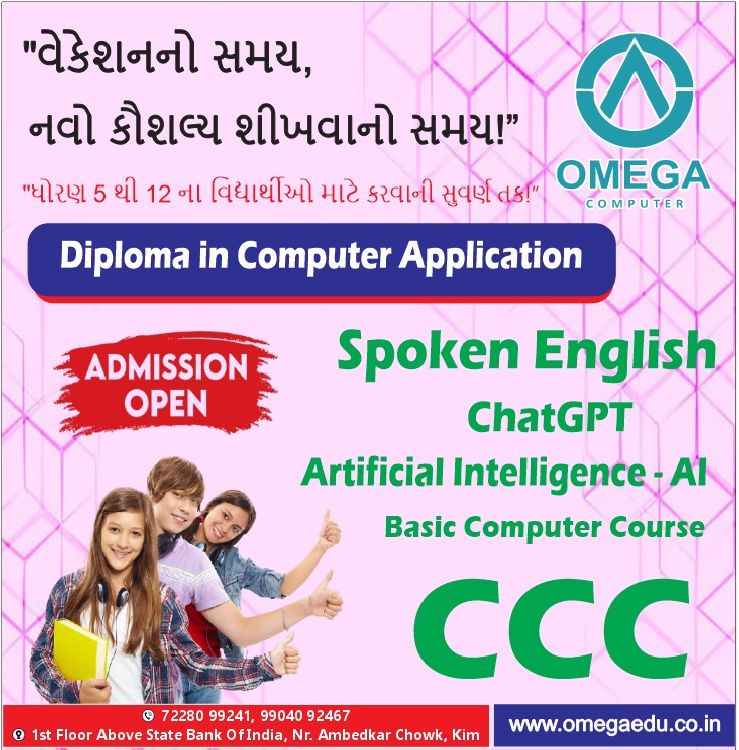
Course Code : DCA
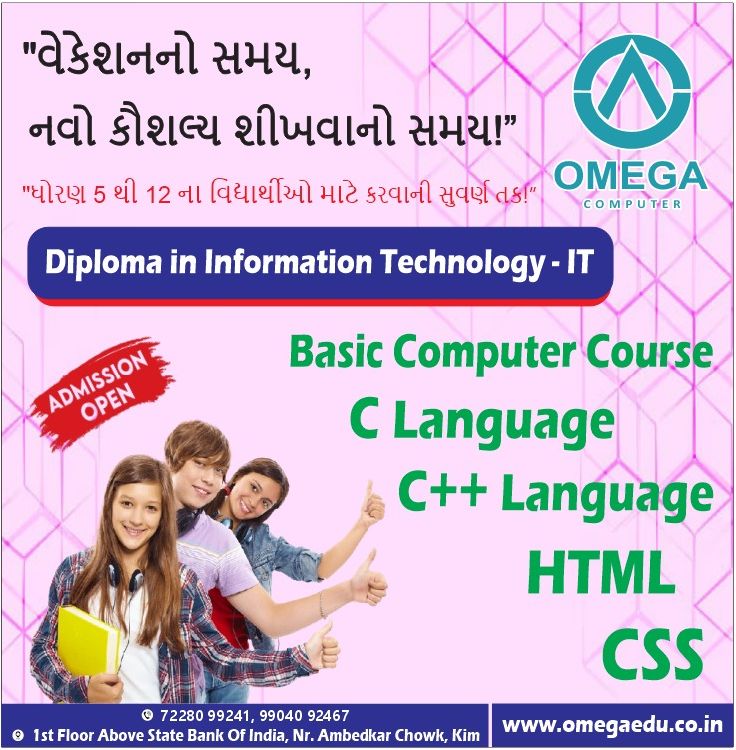
Course Code : DCA - IT

Course Code : FOR KIDS

Course Code : FOR BEGINNERS

Course Code : TALLY - 02

Course Code : ADCA - IT

Course Code : TP - 01

Course Code : TP - 02

Course Code : S-BCC

Course Code : PERSONAL BATCH
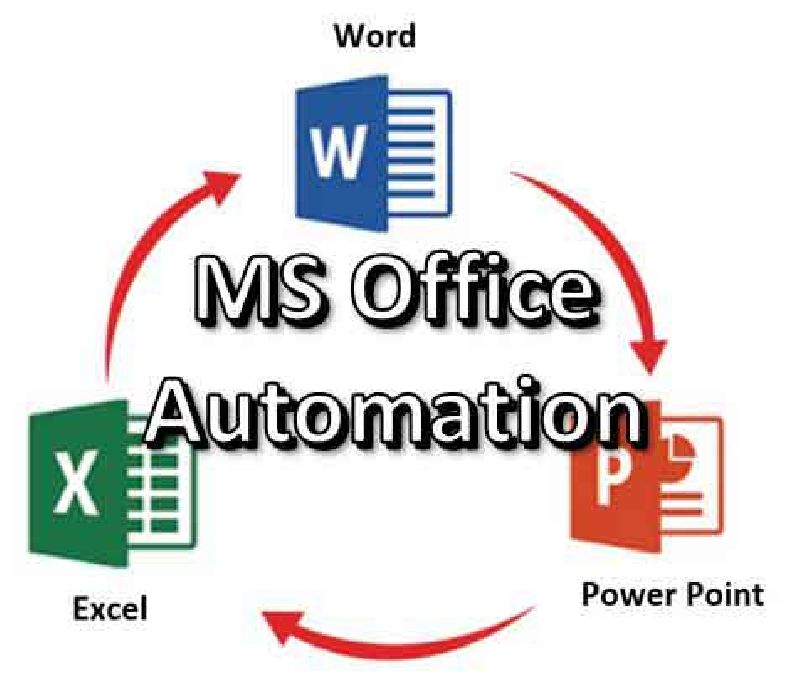
Course Code : S-DOA
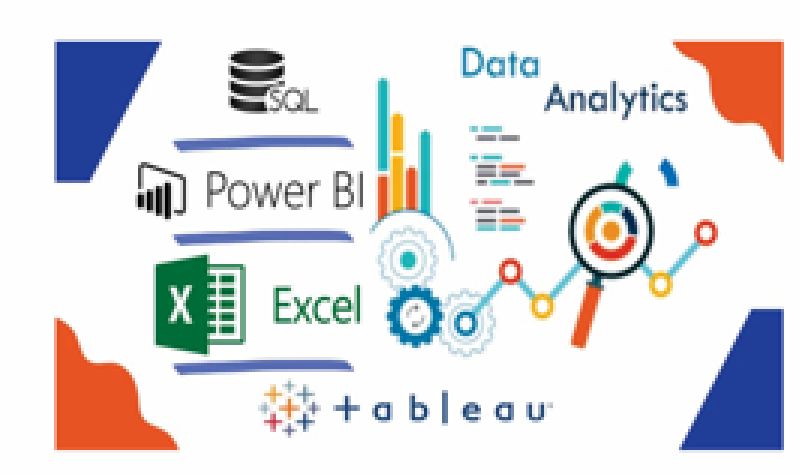
Course Code : S-AD-OA

Course Code : S-CL
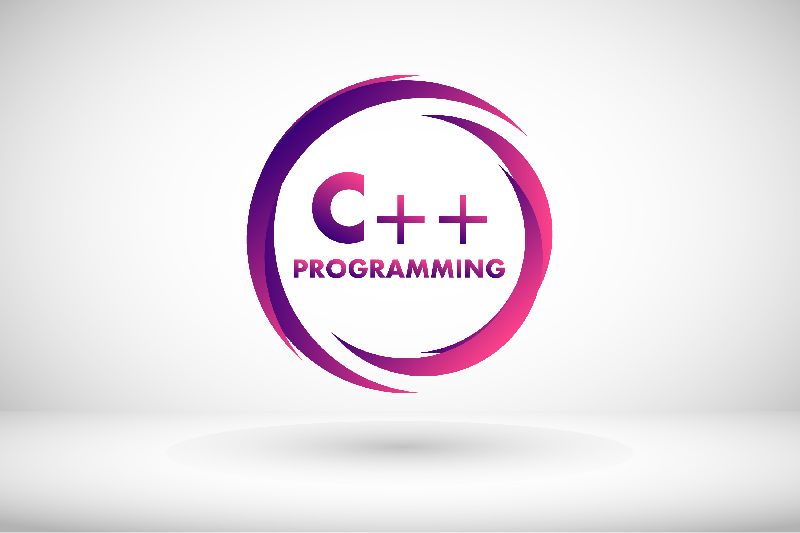
Course Code : S-CL ++

Course Code : S-HT

Course Code : S-HT-5
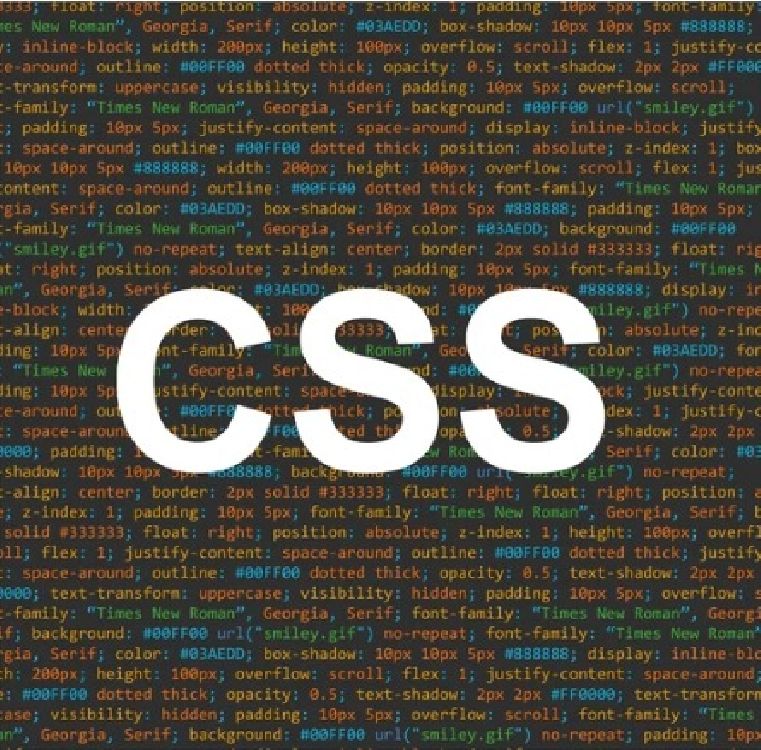
Course Code : S-CSS

Course Code : S-CSS3

Course Code : S-CPP
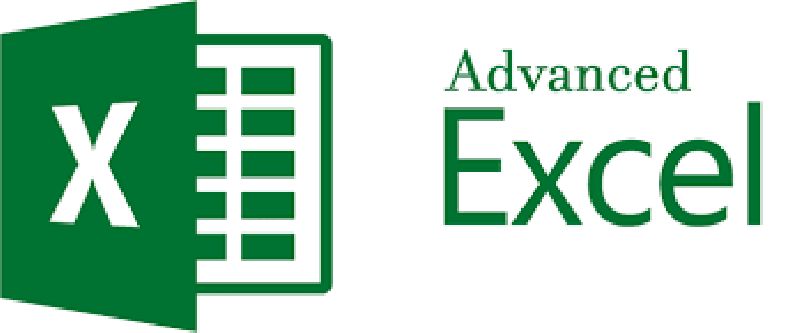
Course Code : S-ADE

Course Code : M-DIPLOMA LANGUAGE

Course Code : S-DS

Course Code : S-MADC

Course Code : S-CAE

Course Code : CCC

Course Code : TALLY - 01

Course Code : CCC+

Course Code : FOR KIDS

Course Code : FOR BEGINNERS

Course Code : TALLY - 02

Course Code : TP - 01

Course Code : TP - 02

Course Code : S-BCC

Course Code : PERSONAL BATCH
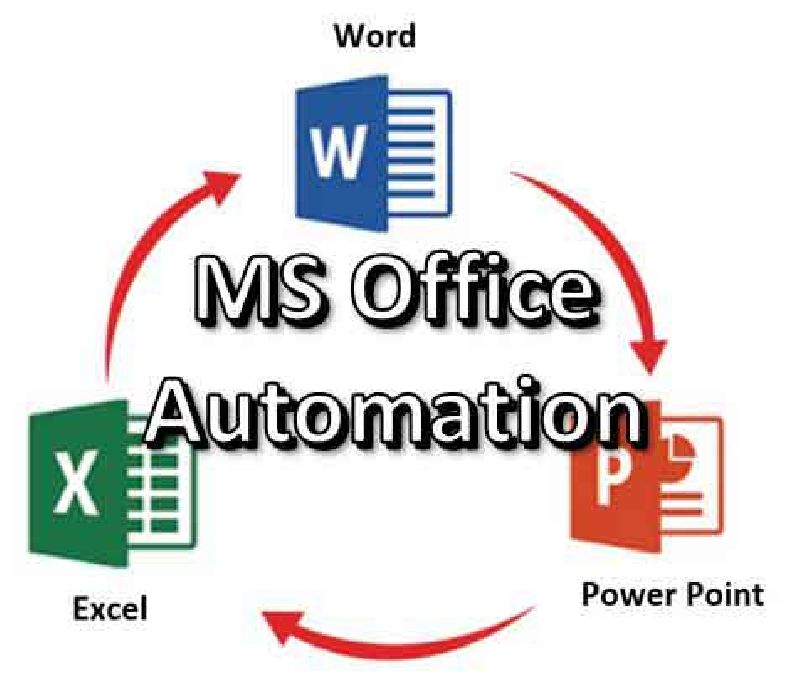
Course Code : S-DOA
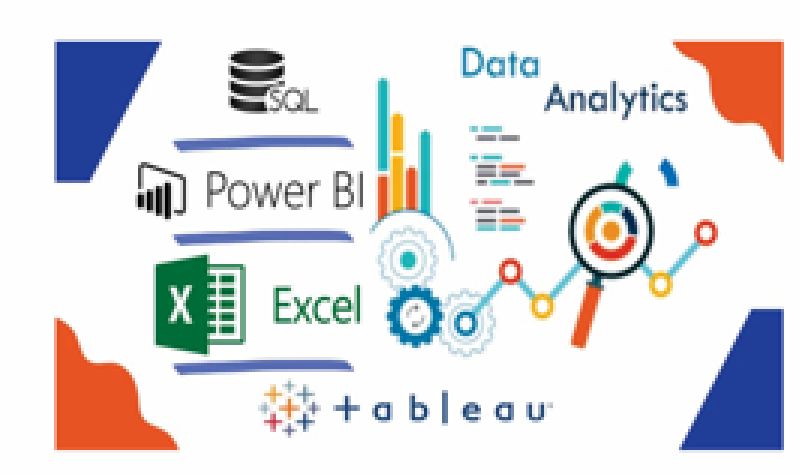
Course Code : S-AD-OA

Course Code : S-CL
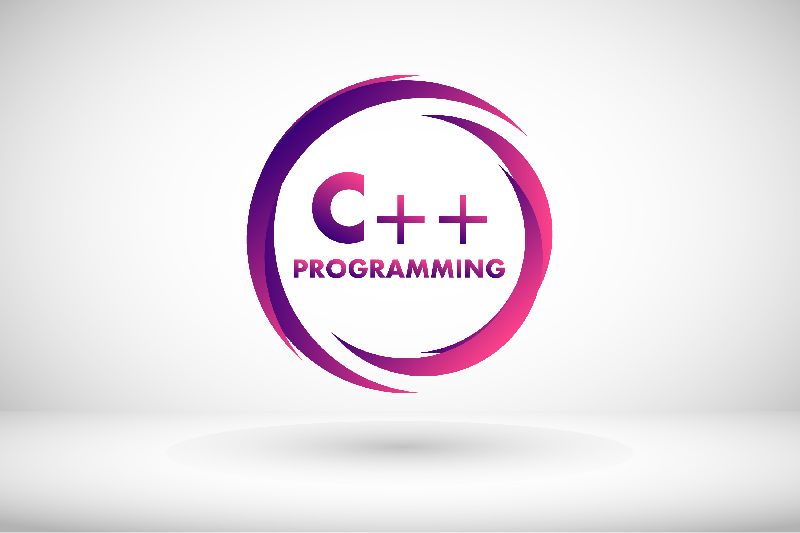
Course Code : S-CL ++

Course Code : S-HT

Course Code : S-HT-5
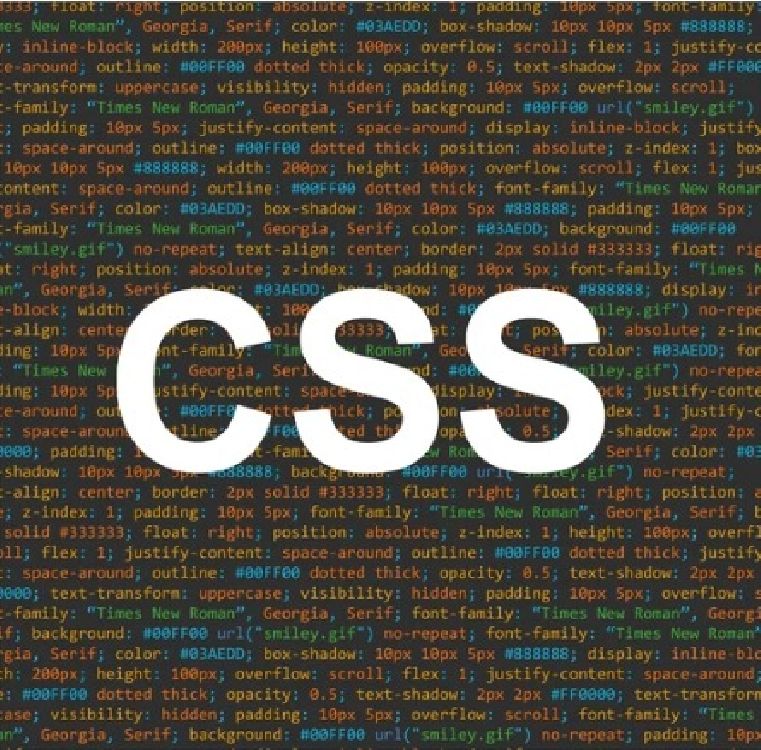
Course Code : S-CSS

Course Code : S-CSS3

Course Code : S-CPP
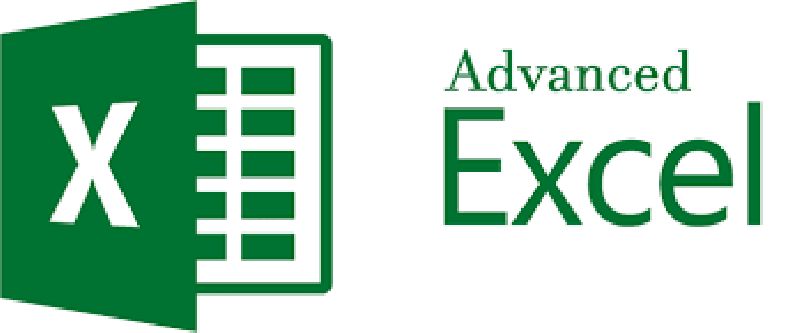
Course Code : S-ADE

Course Code : S-DS

Course Code : S-MADC

Course Code : S-CAE

Course Code : ADCA
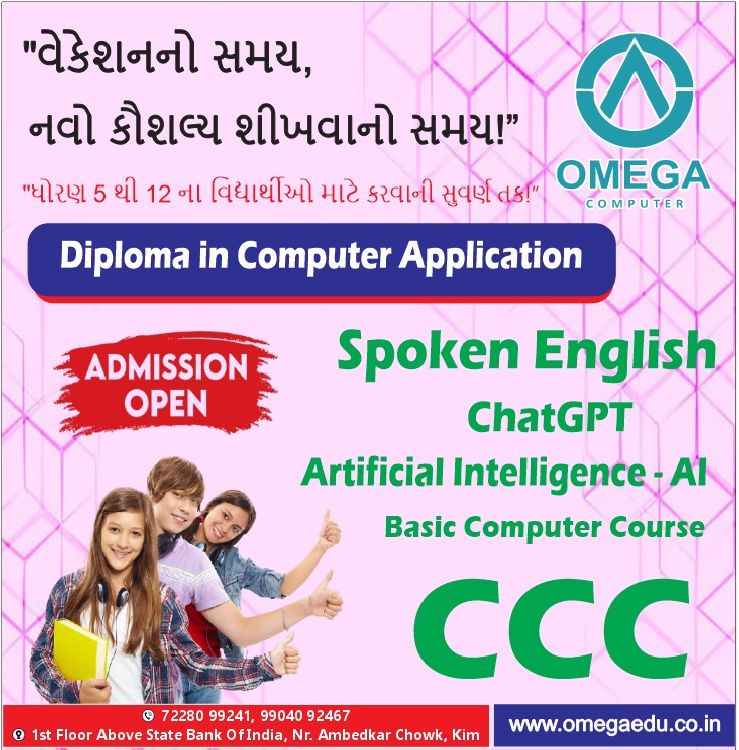
Course Code : DCA
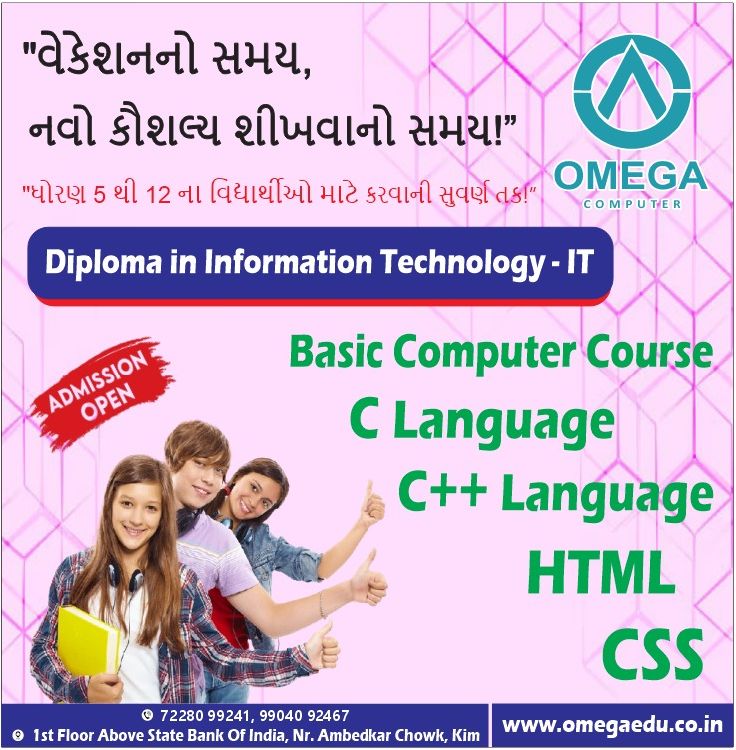
Course Code : DCA - IT

Course Code : ADCA - IT

Course Code : M-DIPLOMA LANGUAGE
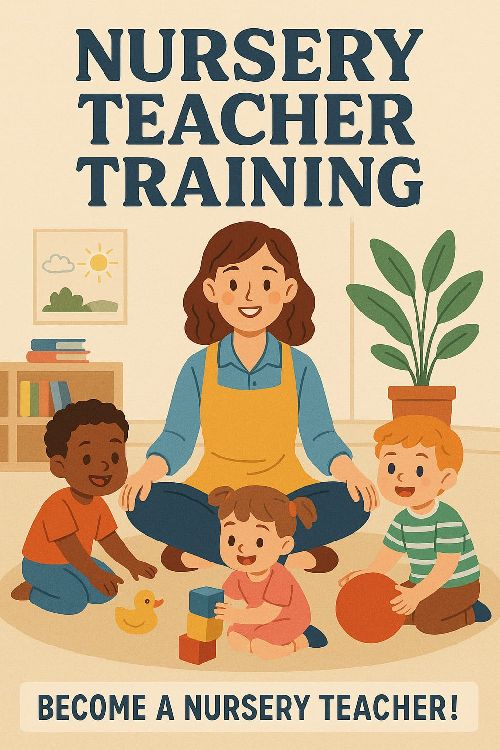
Course Code : M-NTT
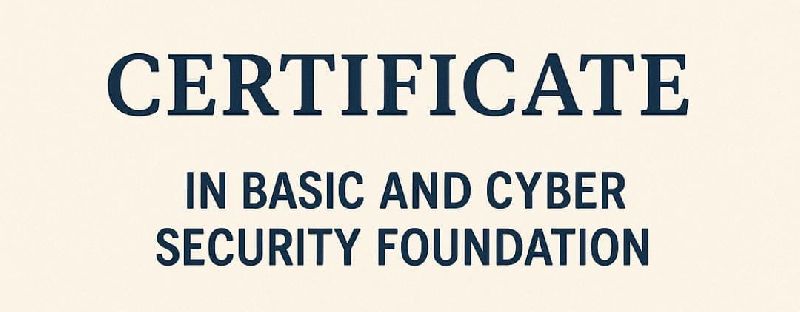
Course Code : M-BC

Course Code : S-CSFC

Course Code : M-D-NTT
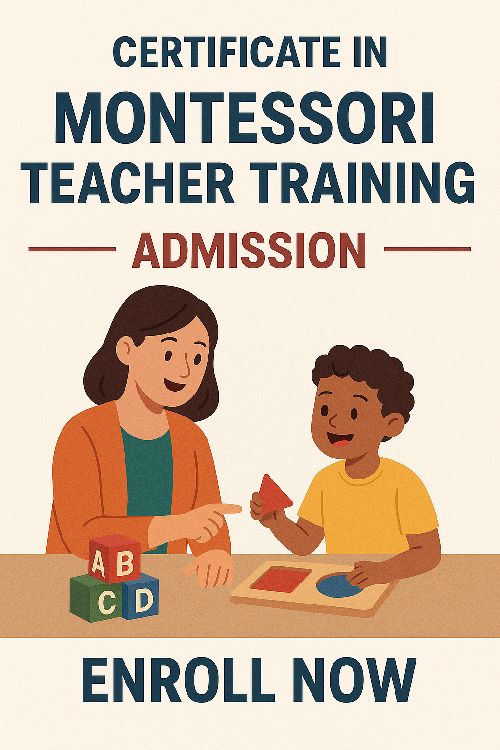
Course Code : MTT
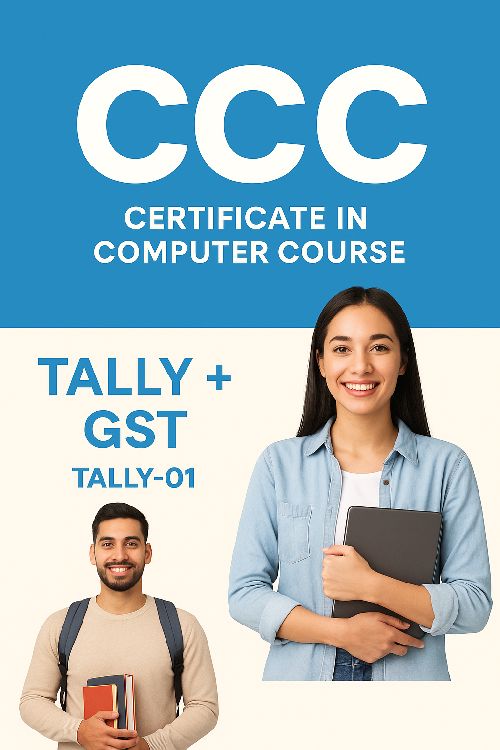
Course Code : M-DCA01
Course Code : M-ENGTY