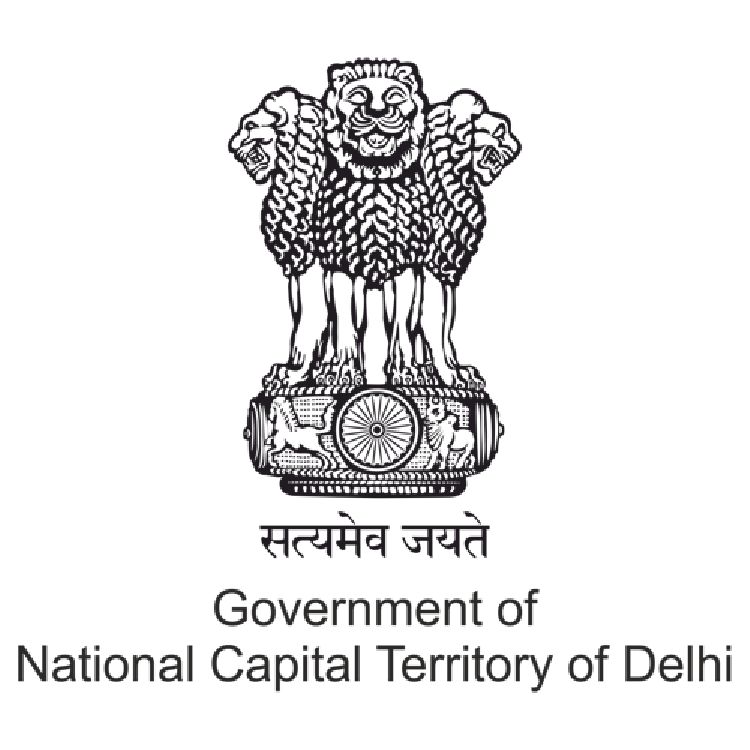Understanding the Windows Operating System (Advanced Features)
File Explorer: Copy, Move, Rename, Delete, Properties
Installing and Uninstalling Software
Keyboard Shortcuts and their Uses
Using Control Panel: User Accounts, Display Settings, Time & Language
Task Manager and System Monitoring
Introduction to Internet: Browsers, Search Engines, Safe Browsing
Cloud Storage: Google Drive, OneDrive Basics
Email: Gmail/Outlook Functions, Attachments, Labels, Filters
Editing Configuration Files (.ini, .txt)
Working with Log Files
Basic HTML Page Creation (head, body, title, tags)
Using Notepad for Coding (HTML, CSS Basics)
Saving Files with Different Extensions (.html, .bat, .css)
Advanced Formatting: Subscript, Superscript, Strike-through
Inserting and Formatting Tables in WordPad
Using Bullets and Numbering for Hierarchical Lists
Working with Object Linking and Embedding (OLE)
Adding Watermarks and Page Colors
Saving Files in Different Formats (.docx, .rtf, .odt, .txt)
Printing Booklets and Custom Page Sizes
Advanced Table Operations: Merge/Split Cells, Table Design
Creating and Modifying Styles (Heading, Title, etc.)
Using Themes and Templates
Working with Columns, Section Breaks, and Page Breaks
Inserting and Managing Hyperlinks, Bookmarks, and Cross-references
Table of Contents and Index Creation
Protecting Documents: Password and Restrict Editing
Using Track Changes and Comments for Collaboration
Watermark, Page Borders, and Background Colors
Inserting Equations and Symbols
Advanced Formulas: IF, AND, OR, VLOOKUP, HLOOKUP, CONCATENATE, COUNTIF, SUMIF
Data Sorting (Custom Sort) and Filtering (Advanced Filter)
Data Validation (Drop-down lists, Input Messages, Error Alerts)
Conditional Formatting with Rules
Working with Multiple Sheets: Linking and Referencing Cells
Using Named Ranges
Chart Customization and Analysis (Trendlines, Secondary Axis)
Creating Pivot Tables and Pivot Charts
Protecting Workbook, Worksheets, and Specific Cells
Basic Macros Introduction (Recording only)
Customizing Slide Master and Themes
Creating Custom Slide Layouts
Advanced Animations and Motion Paths
Trigger-Based Animations and Timing
Inserting and Editing Audio/Video Clips
Hyperlinking Between Slides and External Files
Creating Interactive Presentations (Quizzes, Buttons)
Using Presenter View and Setting Slide Timings
Exporting Presentation as Video or PDF
Designing Professional Templates and Branding
10th

Course Code : CCC

Course Code : TALLY - 01

Course Code : CCC+

Course Code : ADCA
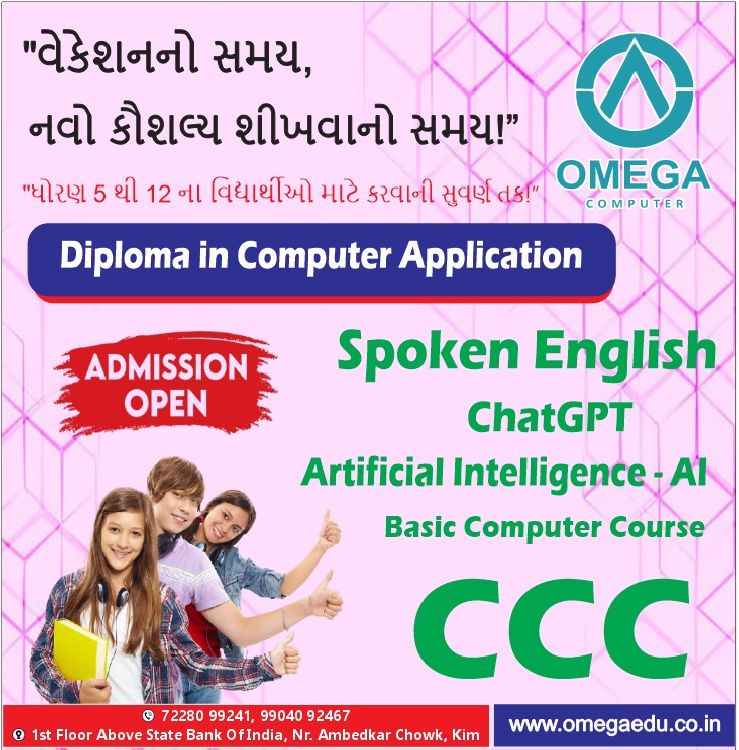
Course Code : DCA
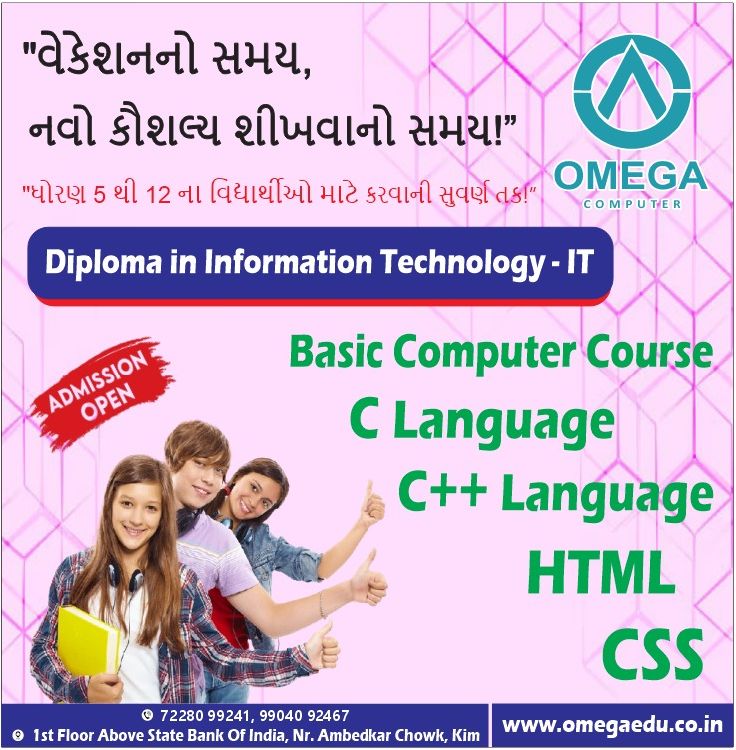
Course Code : DCA - IT

Course Code : FOR KIDS

Course Code : FOR BEGINNERS

Course Code : TALLY - 02

Course Code : ADCA - IT

Course Code : TP - 01

Course Code : TP - 02

Course Code : S-BCC

Course Code : PERSONAL BATCH
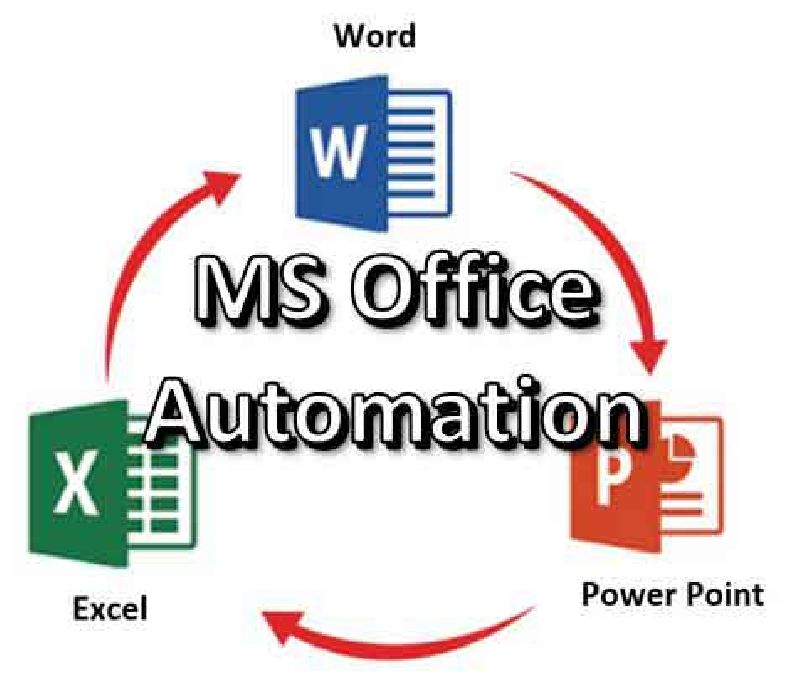
Course Code : S-DOA
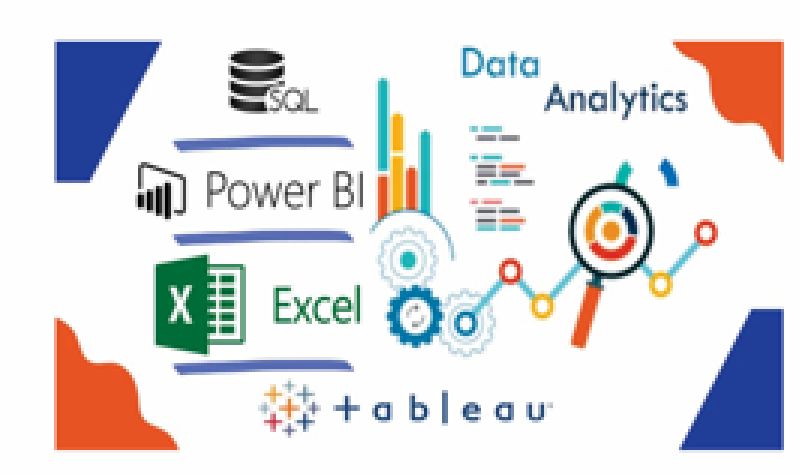
Course Code : S-AD-OA

Course Code : S-CL
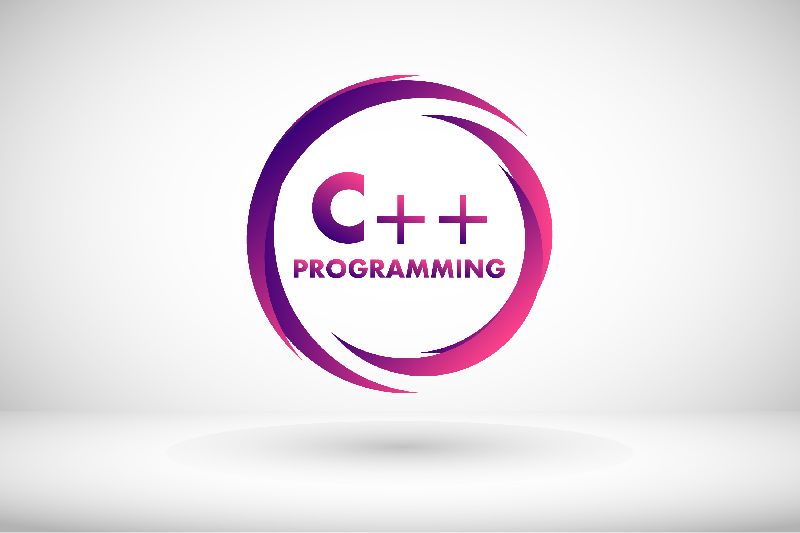
Course Code : S-CL ++

Course Code : S-HT

Course Code : S-HT-5
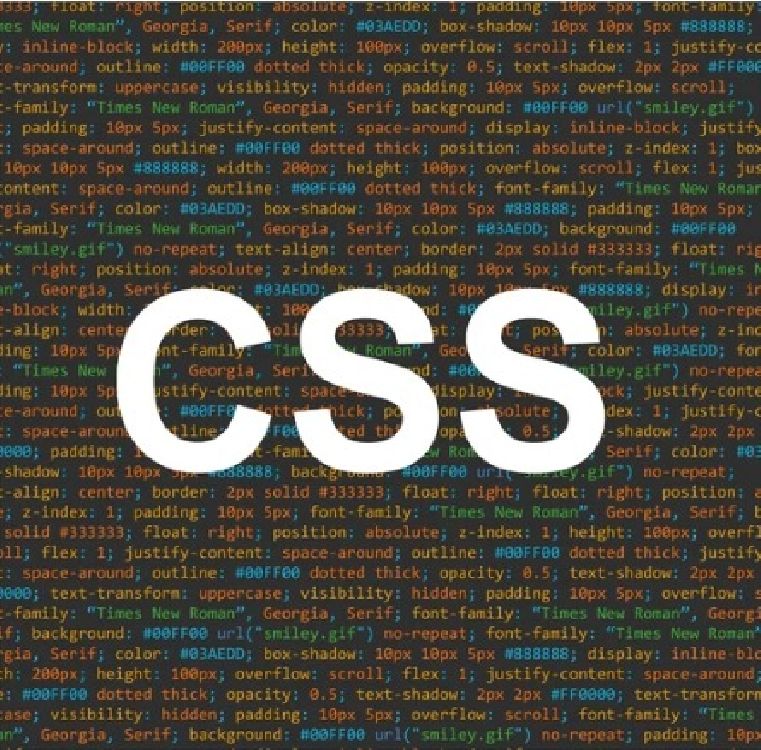
Course Code : S-CSS

Course Code : S-CSS3

Course Code : S-CPP
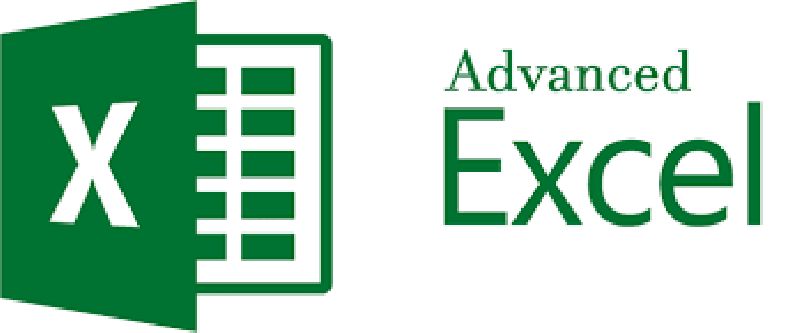
Course Code : S-ADE

Course Code : M-DIPLOMA LANGUAGE

Course Code : S-DS

Course Code : S-MADC

Course Code : S-CAE

Course Code : CCC

Course Code : TALLY - 01

Course Code : CCC+

Course Code : FOR KIDS

Course Code : FOR BEGINNERS

Course Code : TALLY - 02

Course Code : TP - 01

Course Code : TP - 02

Course Code : S-BCC

Course Code : PERSONAL BATCH
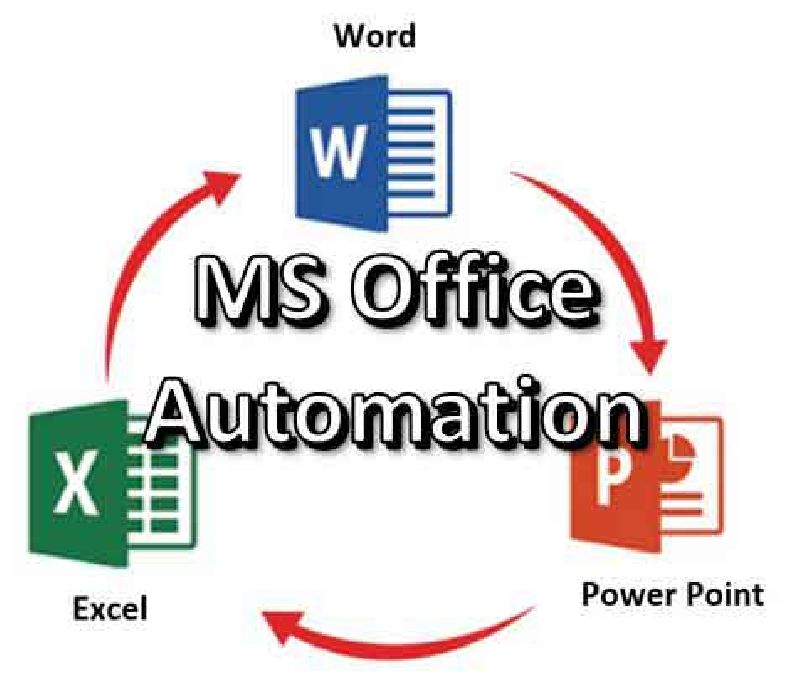
Course Code : S-DOA
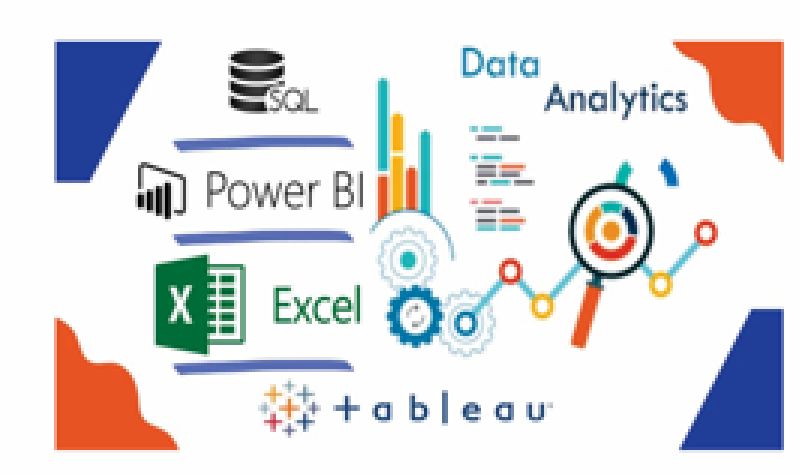
Course Code : S-AD-OA

Course Code : S-CL
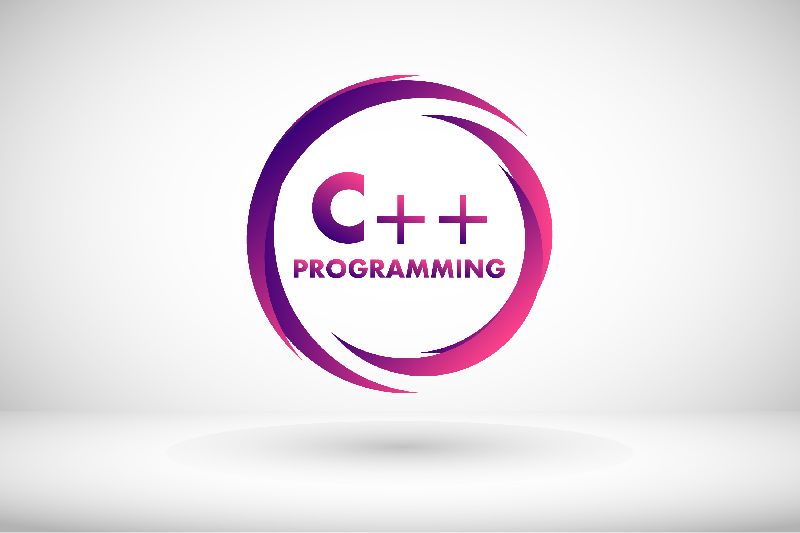
Course Code : S-CL ++

Course Code : S-HT

Course Code : S-HT-5
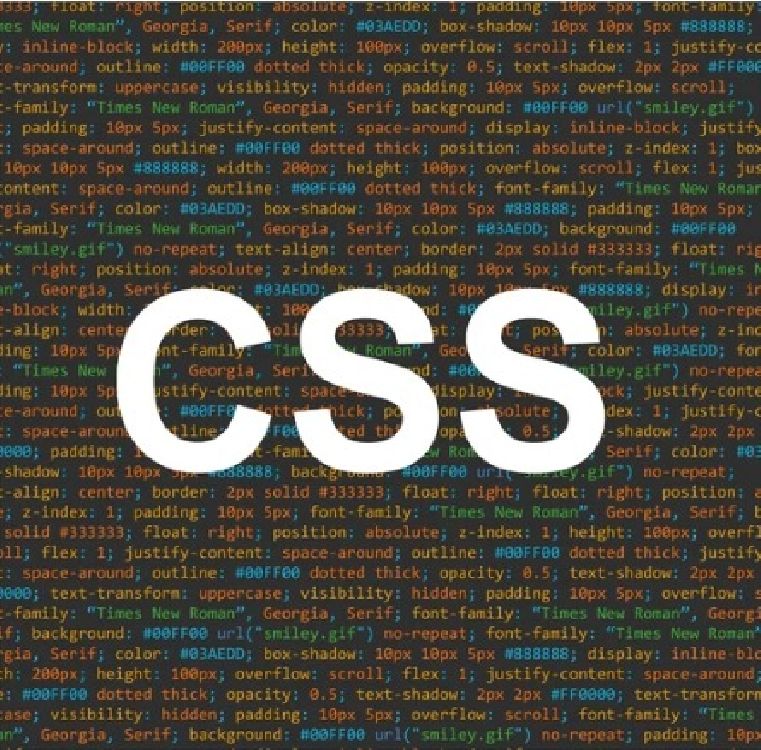
Course Code : S-CSS

Course Code : S-CSS3

Course Code : S-CPP
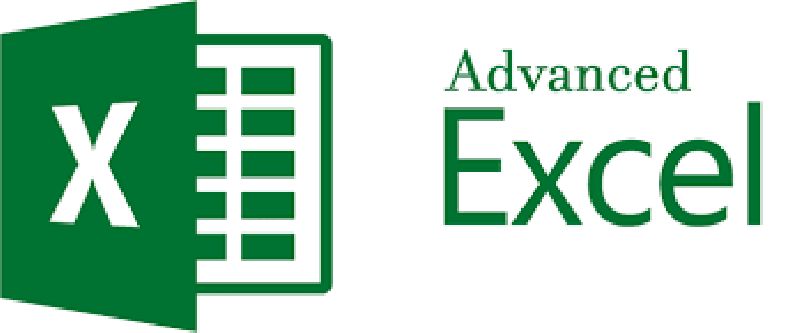
Course Code : S-ADE

Course Code : S-DS

Course Code : S-MADC

Course Code : S-CAE

Course Code : ADCA
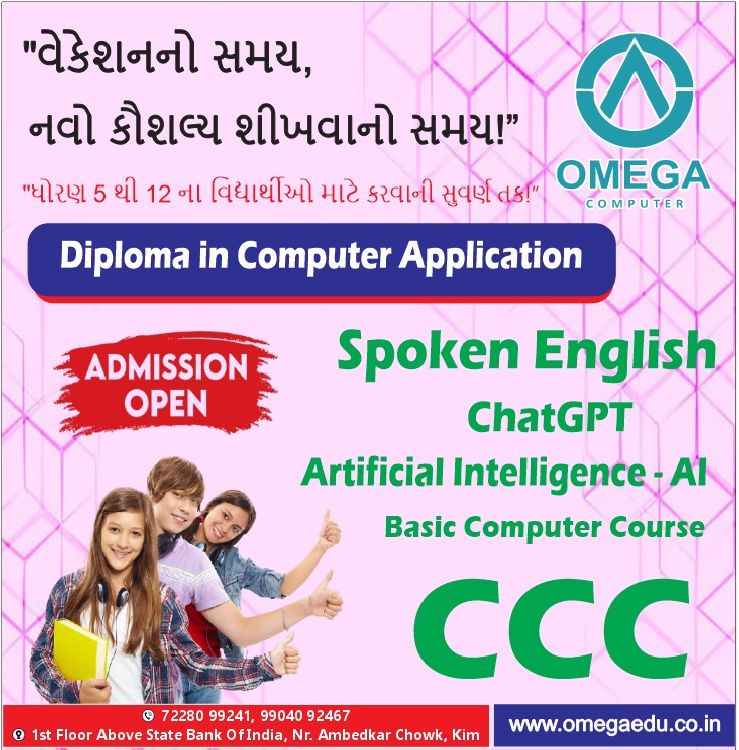
Course Code : DCA
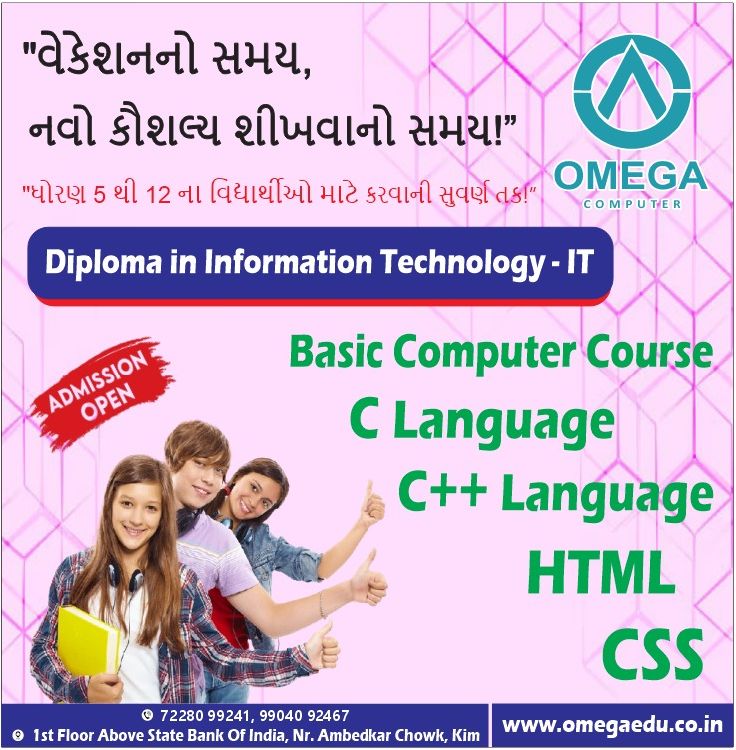
Course Code : DCA - IT

Course Code : ADCA - IT

Course Code : M-DIPLOMA LANGUAGE
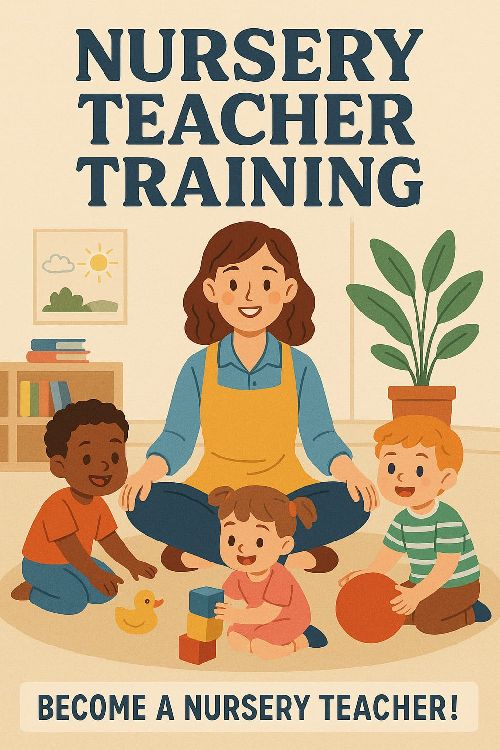
Course Code : M-NTT
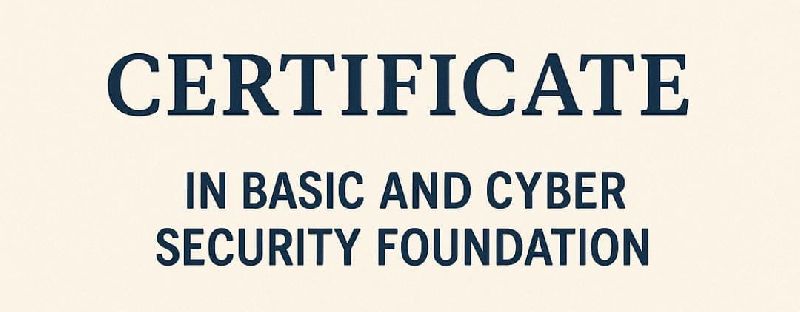
Course Code : M-BC

Course Code : S-CSFC

Course Code : M-D-NTT
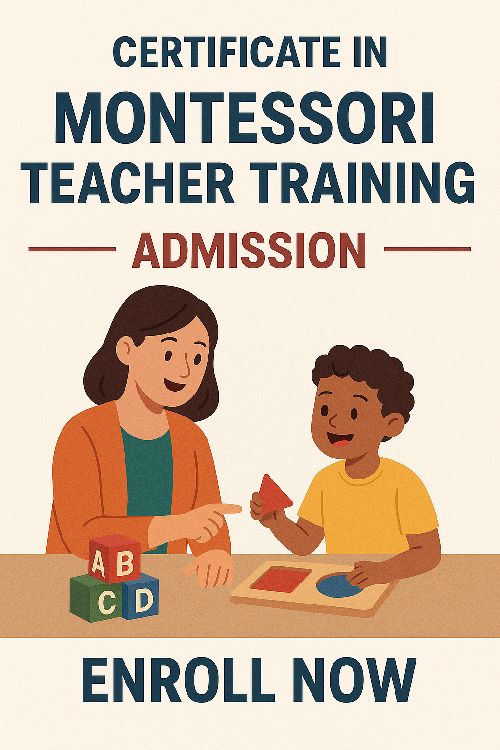
Course Code : MTT
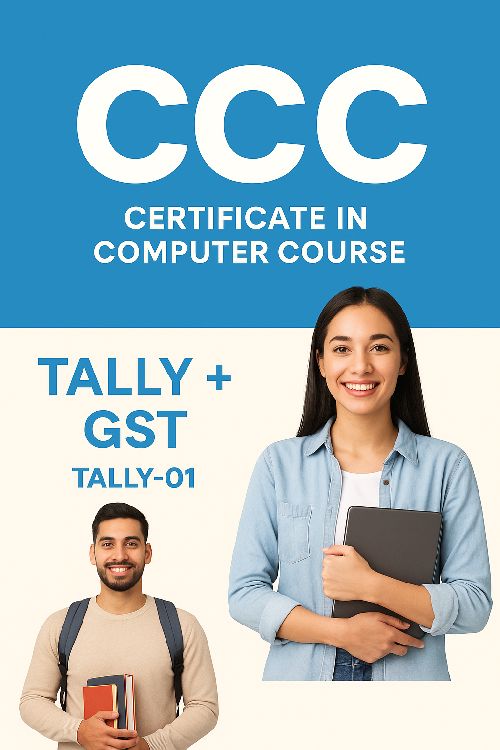
Course Code : M-DCA01
Course Code : M-ENGTY