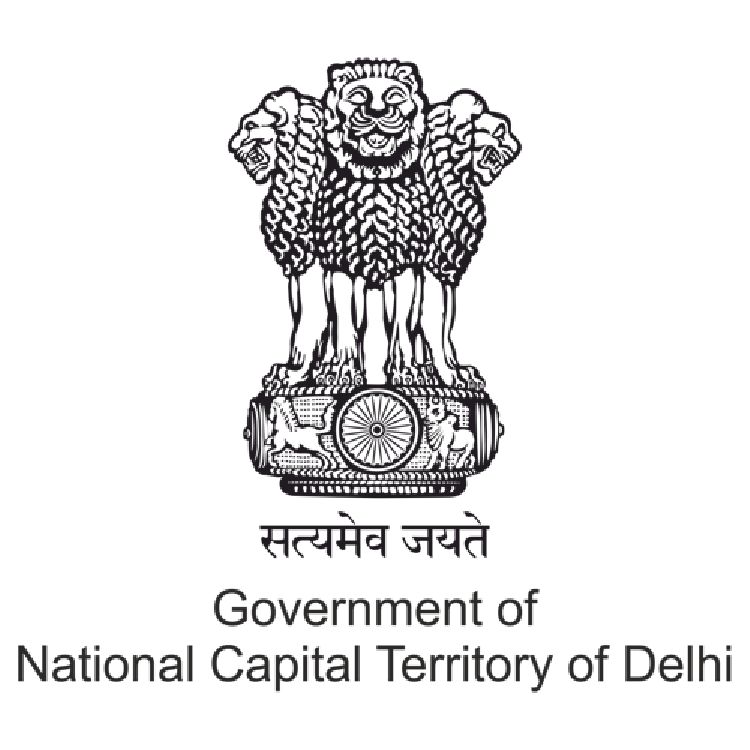What is HTML and its role in web development?
Structure of an HTML document
Basic HTML page setup (<!DOCTYPE html>, <html>, <head>, <body>)
Understanding the <html>, <head>, and <body> tags
How to view an HTML file in a browser
Headings: <h1>, <h2>, <h3>, <h4>, <h5>, <h6>
Paragraphs: <p>
Links: <a href="">
Lists:
Ordered lists: <ol>, <li>
Unordered lists: <ul>, <li>
Description lists: <dl>, <dt>, <dd>
Break and Horizontal Rule: <br>, <hr>
Text Formatting: <strong>, <em>, <b>, <i>, <u>, <mark>, <small>
Understanding HTML attributes and their purpose
Common attributes: id, class, style, href, src, alt, target, title, type
How to use attributes with tags (Example: <a href="https://example.com" target="_blank">Click Here</a>)
Global attributes (those that can be used with any HTML element)
Table structure: <table>, <tr>, <td>, <th>
Table captions: <caption>
Grouping table content with <thead>, <tbody>, <tfoot>
Adding headers and data cells in a table
Table borders, spacing, and alignment
Styling tables using inline CSS or internal styles
What are forms and their importance in HTML?
<form> tag and its attributes (action, method)
Different input types:
text, password, email, number, radio, checkbox, submit, reset
<label>, <textarea>, <select>, <option>
Form validation with required, placeholder, and disabled attributes
Sending form data with GET and POST methods

Course Code : CCC

Course Code : TALLY - 01

Course Code : CCC+

Course Code : ADCA
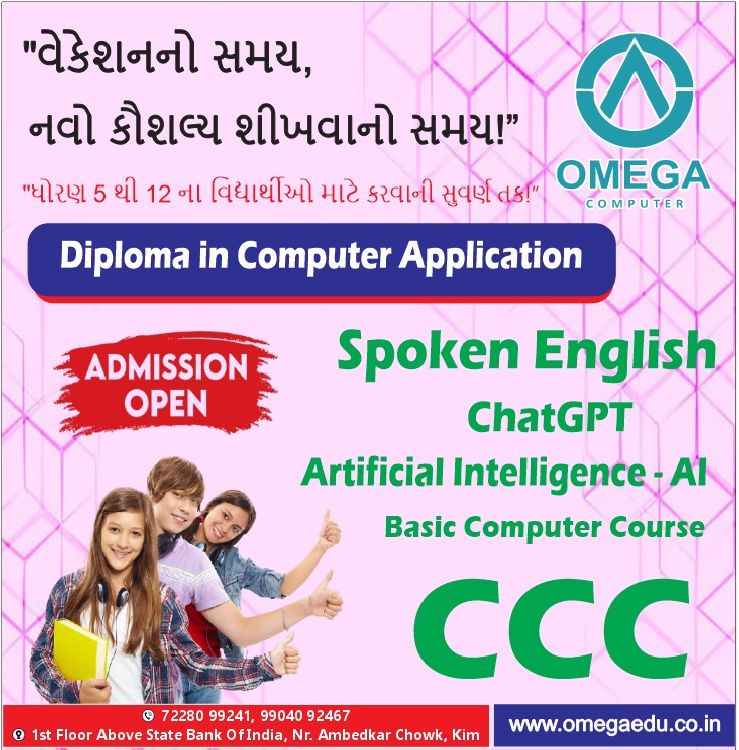
Course Code : DCA
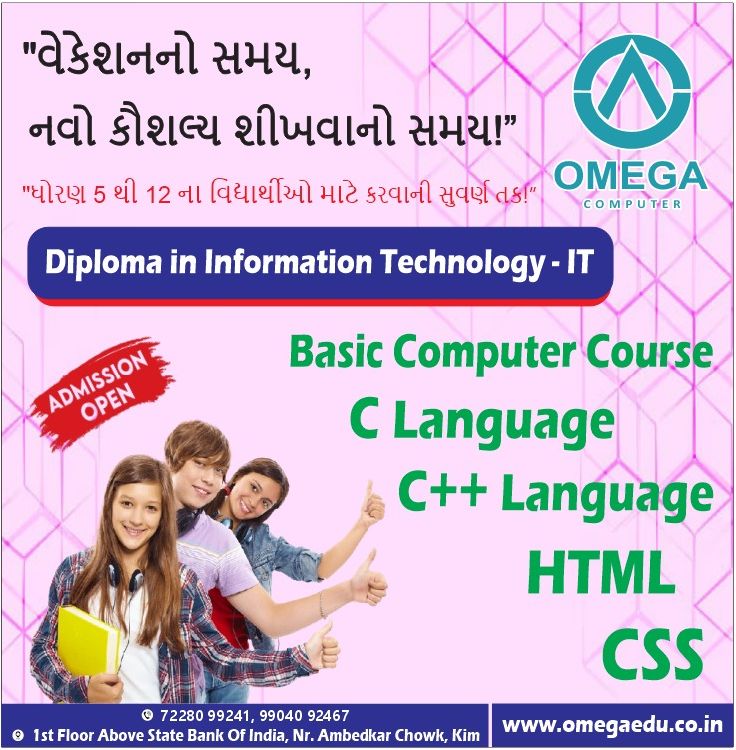
Course Code : DCA - IT

Course Code : FOR KIDS

Course Code : FOR BEGINNERS

Course Code : TALLY - 02

Course Code : ADCA - IT

Course Code : TP - 01

Course Code : TP - 02

Course Code : S-BCC

Course Code : PERSONAL BATCH
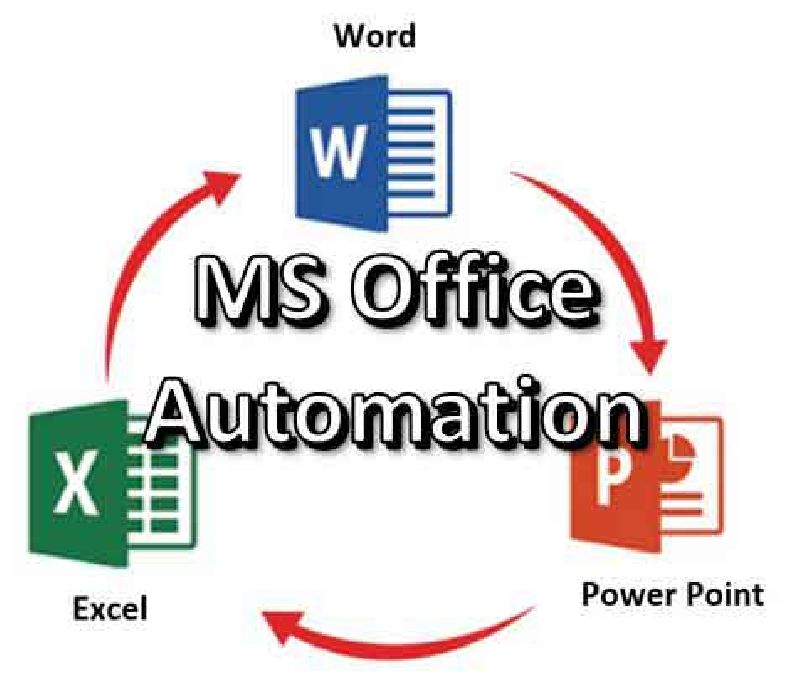
Course Code : S-DOA
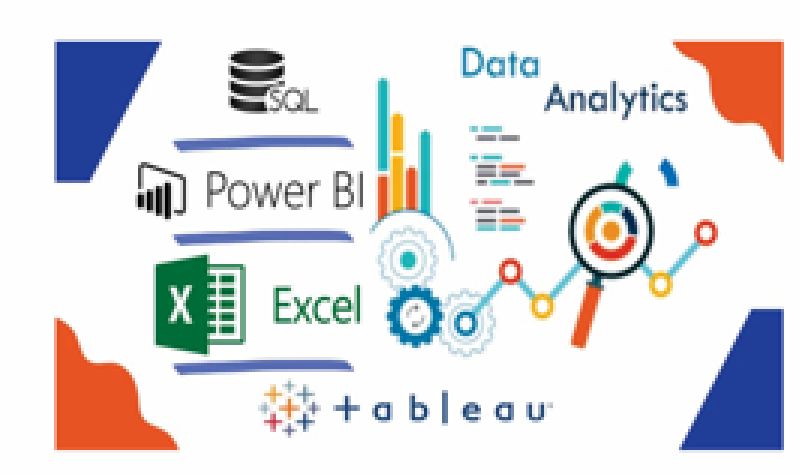
Course Code : S-AD-OA

Course Code : S-CL
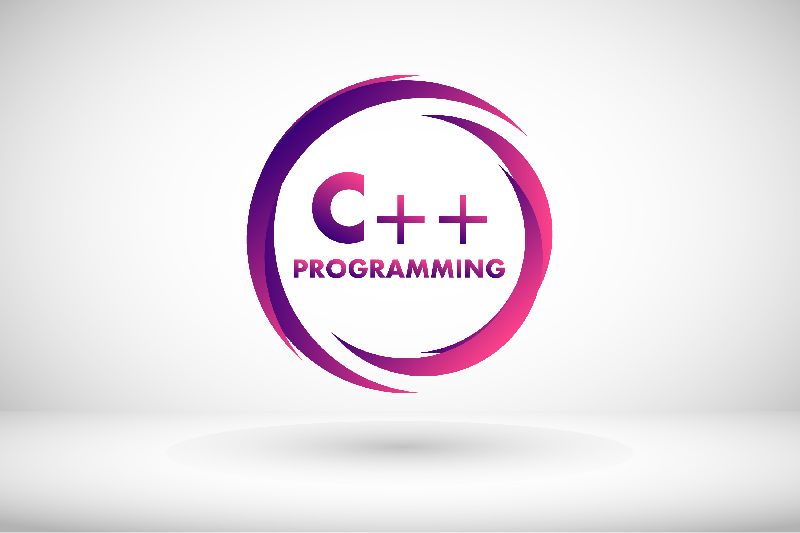
Course Code : S-CL ++

Course Code : S-HT

Course Code : S-HT-5
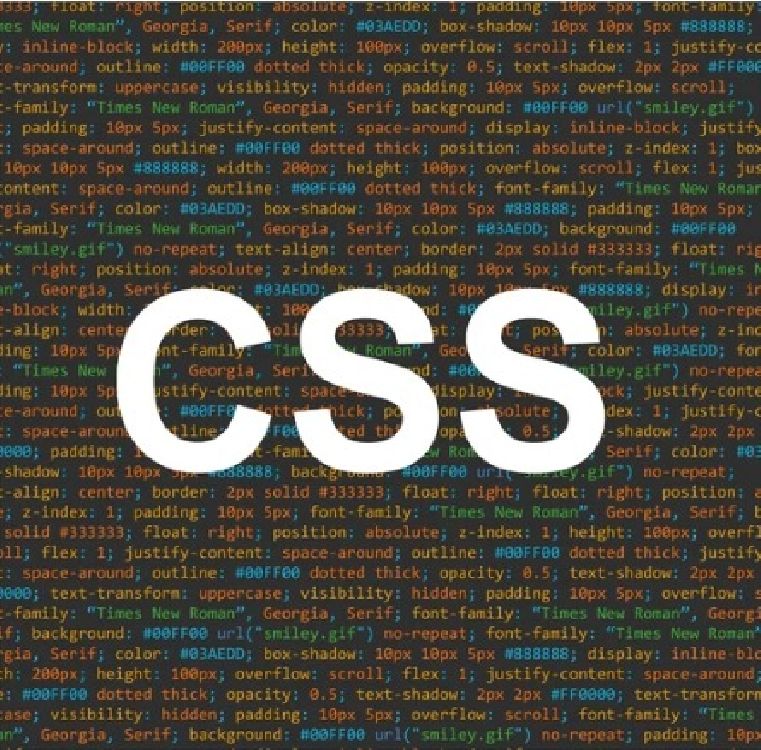
Course Code : S-CSS

Course Code : S-CSS3

Course Code : S-CPP
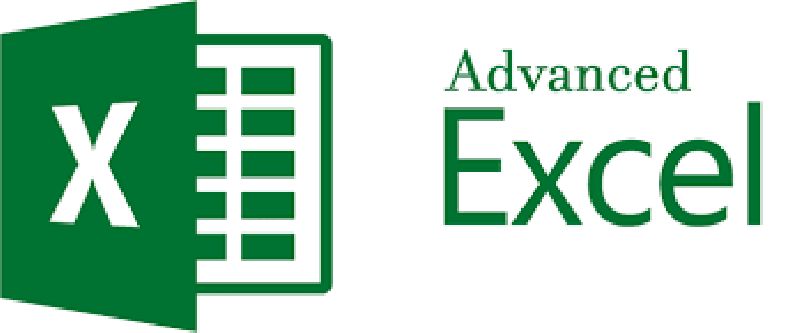
Course Code : S-ADE

Course Code : M-DIPLOMA LANGUAGE

Course Code : S-DS

Course Code : S-MADC

Course Code : S-CAE

Course Code : CCC

Course Code : TALLY - 01

Course Code : CCC+

Course Code : FOR KIDS

Course Code : FOR BEGINNERS

Course Code : TALLY - 02

Course Code : TP - 01

Course Code : TP - 02

Course Code : S-BCC

Course Code : PERSONAL BATCH
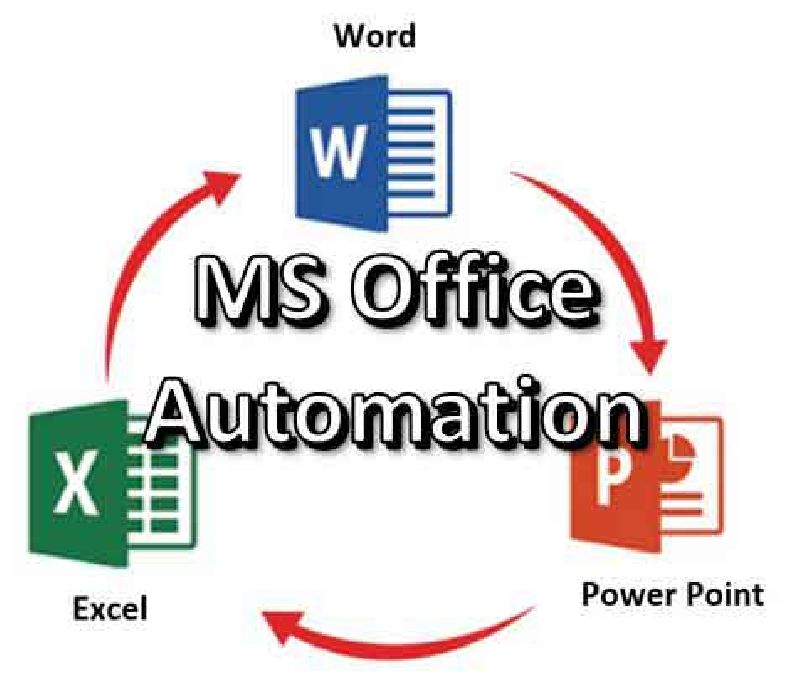
Course Code : S-DOA
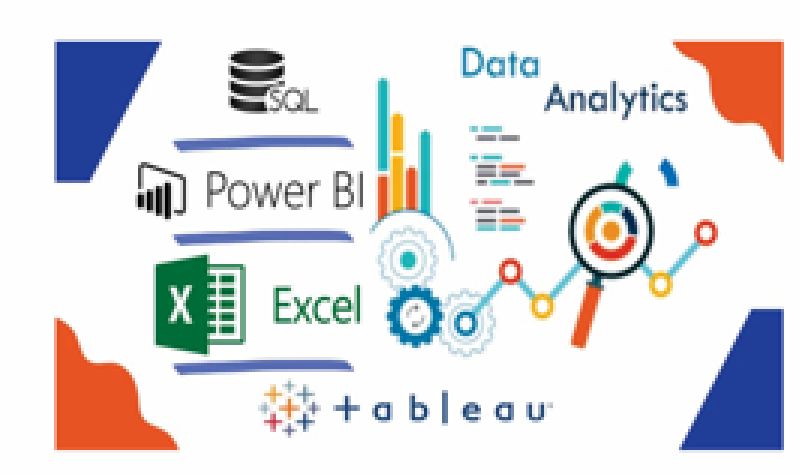
Course Code : S-AD-OA

Course Code : S-CL
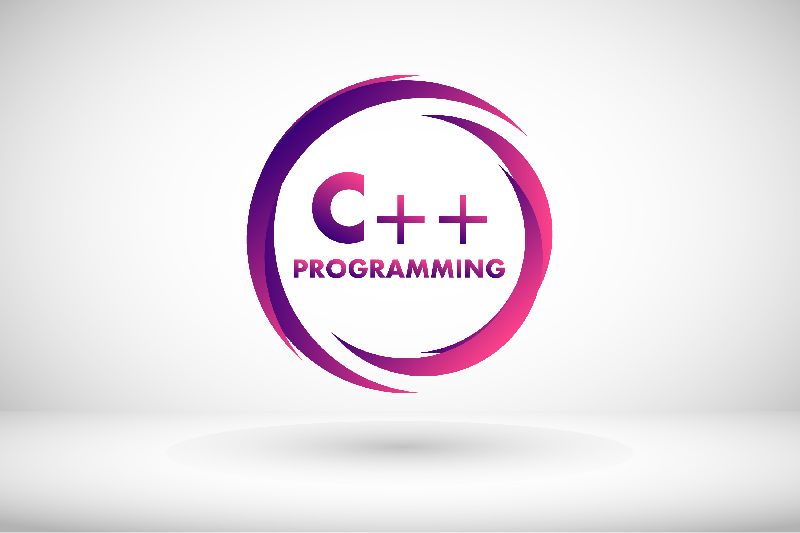
Course Code : S-CL ++

Course Code : S-HT

Course Code : S-HT-5
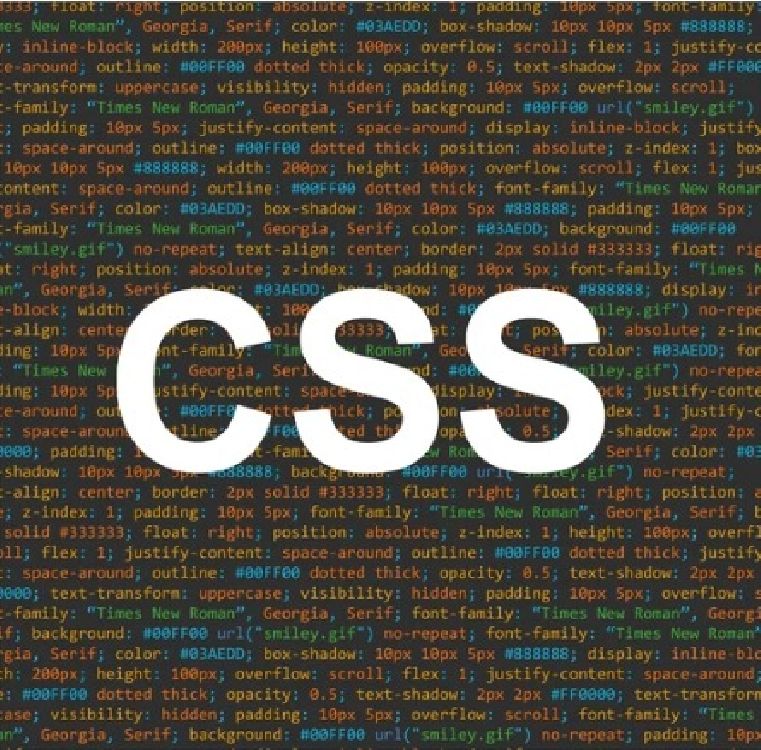
Course Code : S-CSS

Course Code : S-CSS3

Course Code : S-CPP
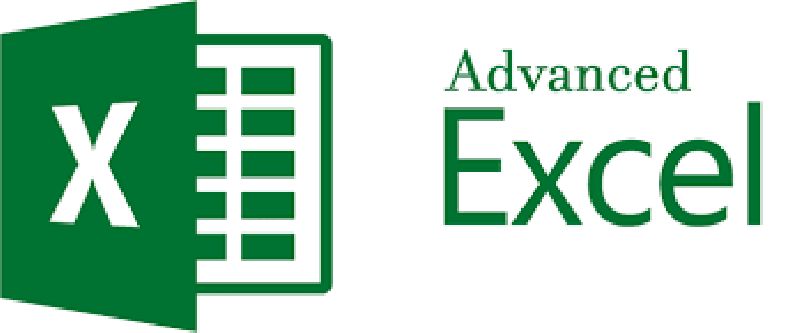
Course Code : S-ADE

Course Code : S-DS

Course Code : S-MADC

Course Code : S-CAE

Course Code : ADCA
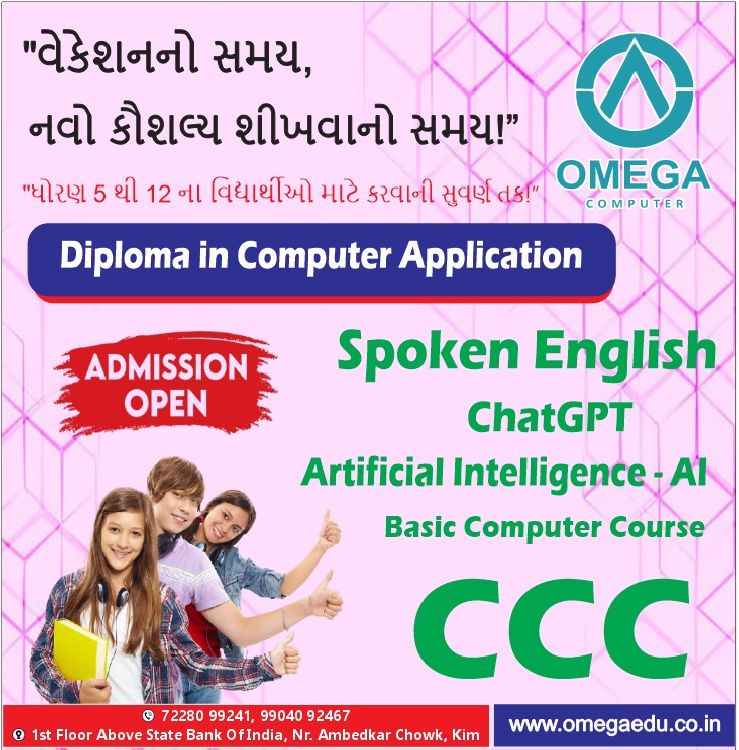
Course Code : DCA
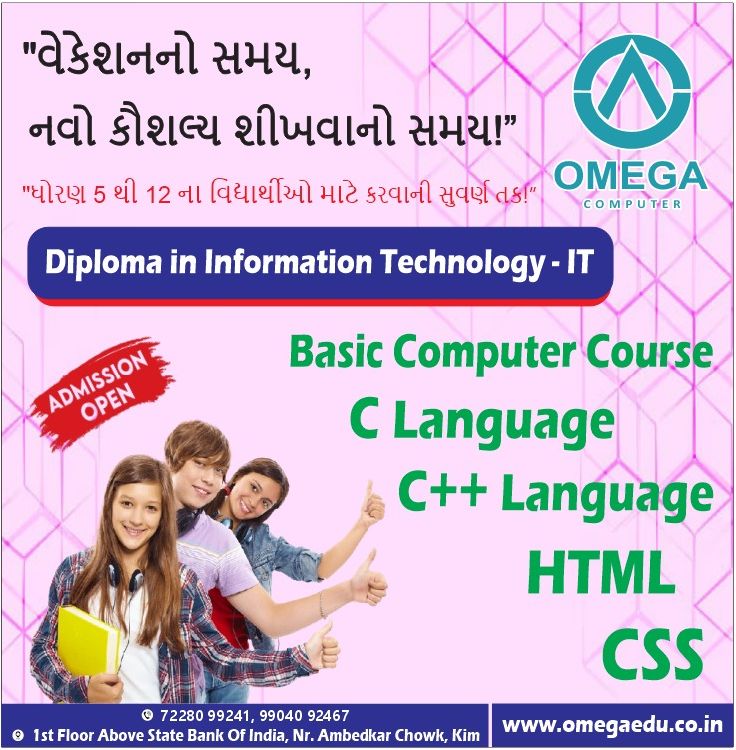
Course Code : DCA - IT

Course Code : ADCA - IT

Course Code : M-DIPLOMA LANGUAGE
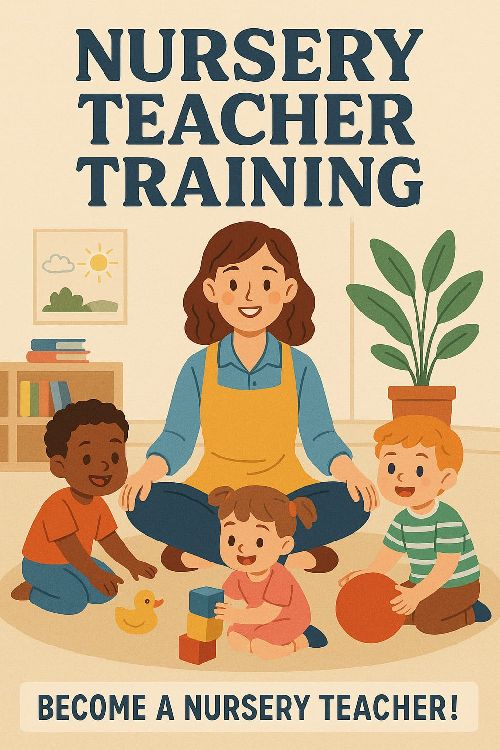
Course Code : M-NTT
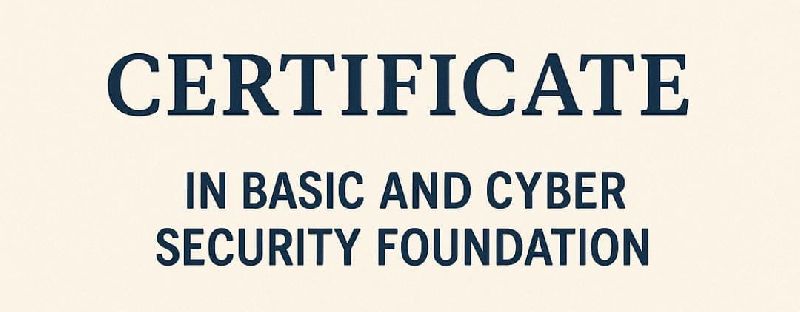
Course Code : M-BC

Course Code : S-CSFC

Course Code : M-D-NTT
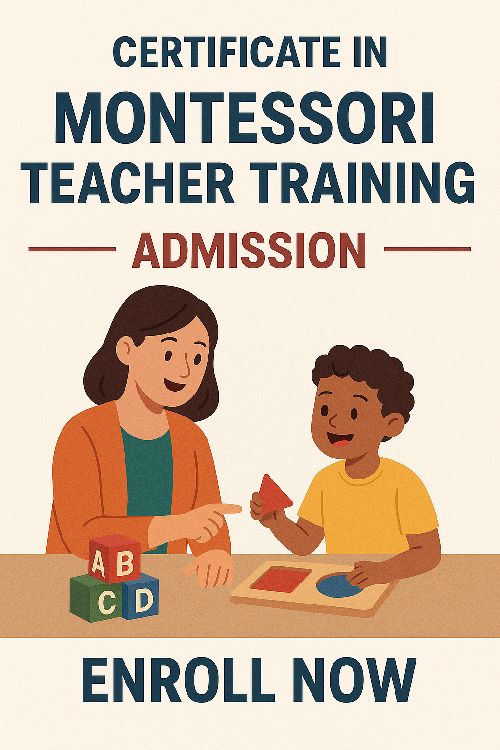
Course Code : MTT
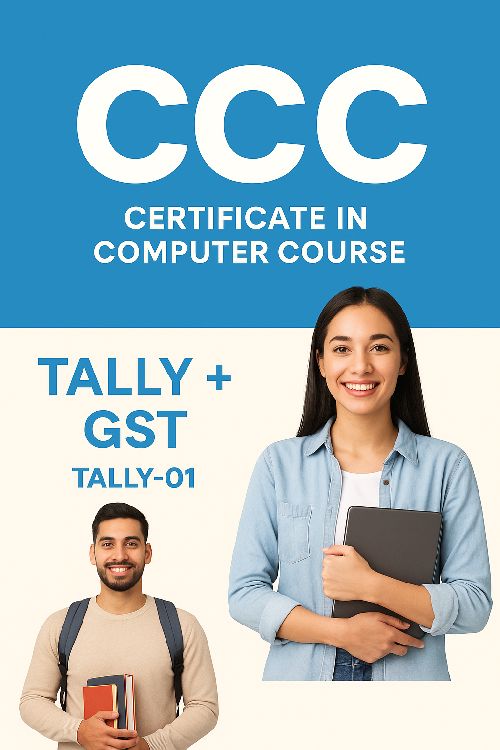
Course Code : M-DCA01
Course Code : M-ENGTY