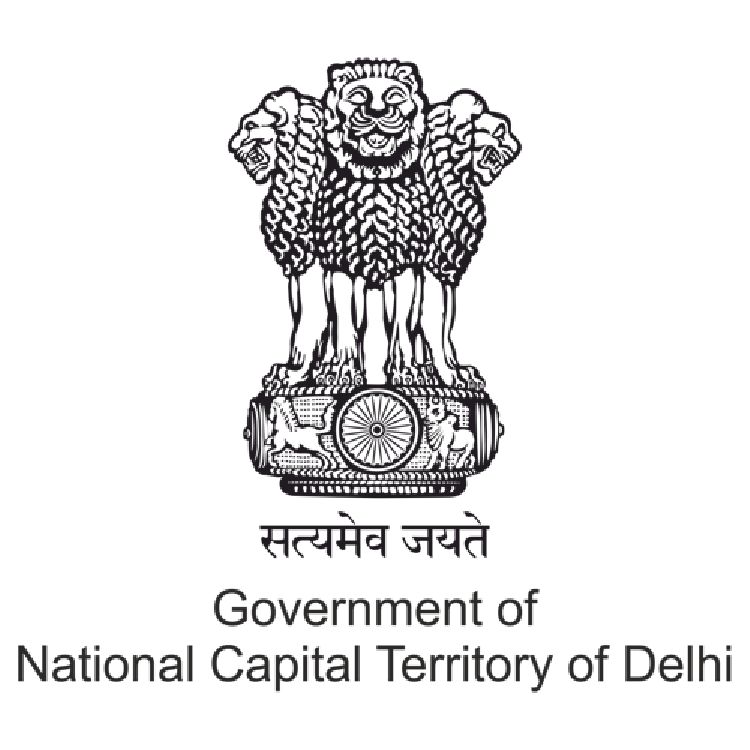Introduction to Computers
Types of Computers (Desktop, Laptop, Tablet)
Hardware and Software
Input and Output Devices
Understanding CPU, RAM, ROM, and Storage Devices
How a Computer Works (Basic Functional Blocks)
Number Systems: Binary, Decimal
Introduction to Operating Systems (Windows)
Computer Viruses and Antivirus Software
File and Folder Management
Basics of Computer Security and Ethics
Introduction to Notepad Interface
Creating and Saving a Text File
Typing and Editing Text
Changing Font Style and Size
Using Word Wrap
Basic Text Operations: Cut, Copy, Paste
Printing a Document
Simple HTML Writing (optional/advanced)
Difference between Notepad and WordPad
Formatting Text: Bold, Italic, Underline
Paragraph Alignment: Left, Center, Right, Justify
Creating Bullet and Numbered Lists
Line Spacing and Indentation
Inserting Images, Date and Time
Changing Font Size, Style, and Color
Page Setup and Print Preview
Printing Documents
MS Word Interface: Ribbon, Tabs, and Toolbar
File Menu: New, Open, Save, Save As, Close
Formatting Text: Font, Size, Color, Style
Paragraph Formatting: Alignment, Line Spacing, Indent
Working with Tables: Insert, Modify, Format
Inserting: Pictures, Shapes, Symbols, WordArt, Header & Footer
Page Layout: Margins, Orientation, Page Size
Proofing Tools: Spell Check, Grammar Check
Mail Merge (Basics)
Printing and Exporting Documents to PDF
Introduction to Excel Interface: Workbook, Worksheet
Understanding Rows, Columns, and Cells
Data Entry and Editing
Formatting Cells: Number, Currency, Date, Text
Basic Formulas: SUM, AVERAGE, MAX, MIN, COUNT, IF, etc.
Using Functions and Formula Bar
Creating and Formatting Charts: Bar, Pie, Line, Column
Sorting and Filtering Data
Cell Referencing: Relative and Absolute
Freeze Panes, Merge Cells
Basic Data Validation
Printing and Page Setup for Worksheets
PowerPoint Interface Overview
Creating New Slides and Slide Layouts
Formatting Text in Slides
Inserting: Images, Shapes, Charts, SmartArt
Slide Design Themes and Templates
Applying Animations and Slide Transitions
Adding Notes to Slides
Using Header and Footer
Slide Show Options and Settings
Printing Slides (Handouts and Notes)
Exporting to PDF or Video

Course Code : CCC

Course Code : TALLY - 01

Course Code : CCC+

Course Code : ADCA
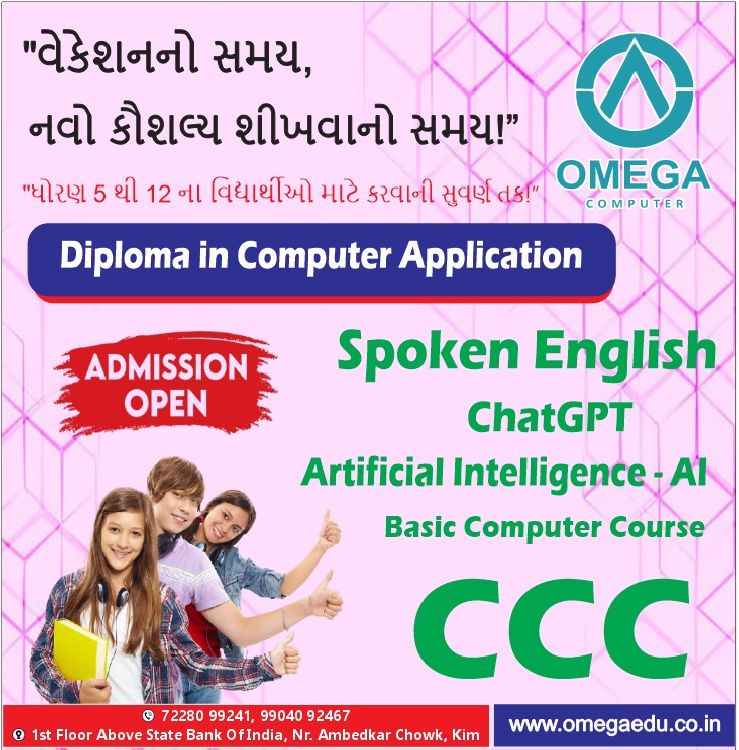
Course Code : DCA
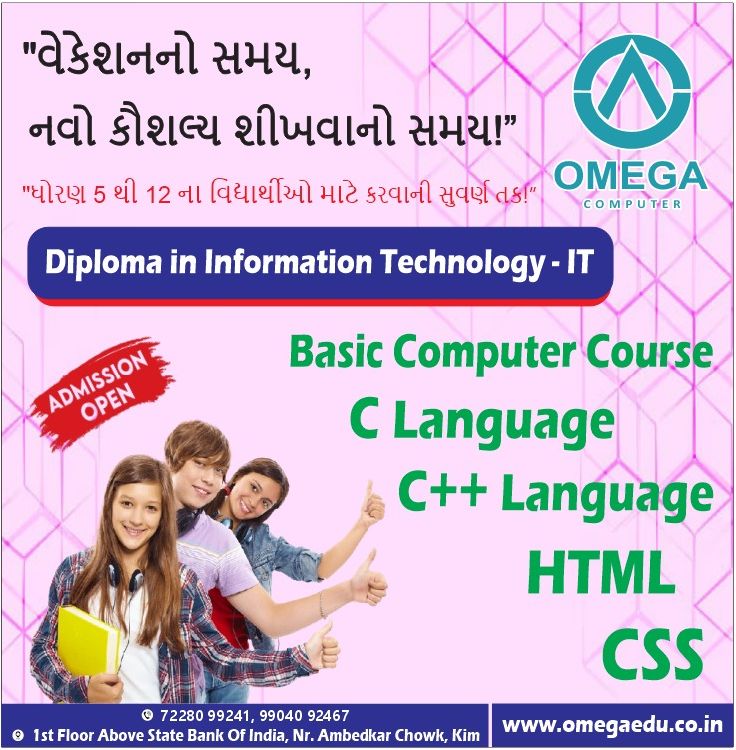
Course Code : DCA - IT

Course Code : FOR KIDS

Course Code : FOR BEGINNERS

Course Code : TALLY - 02

Course Code : ADCA - IT

Course Code : TP - 01

Course Code : TP - 02

Course Code : S-BCC

Course Code : PERSONAL BATCH
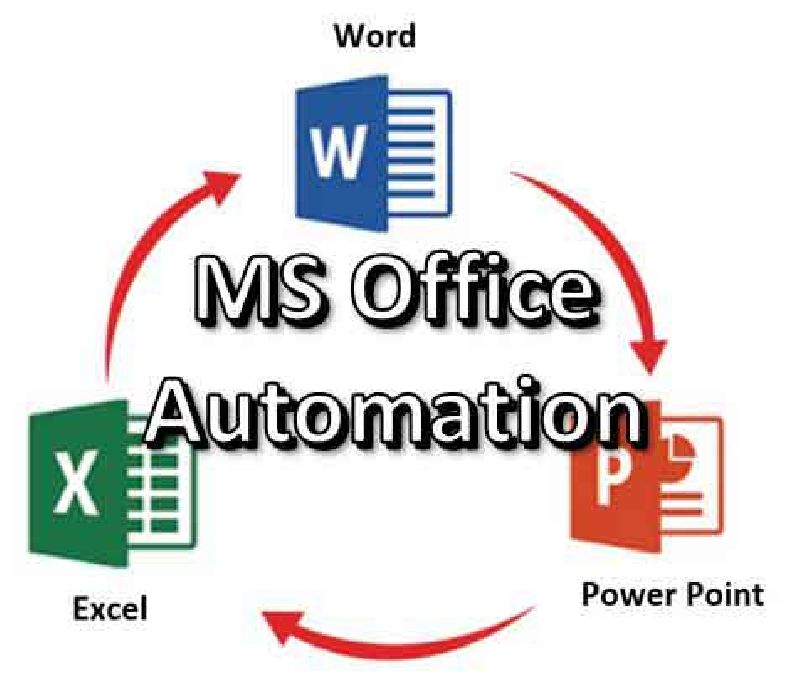
Course Code : S-DOA
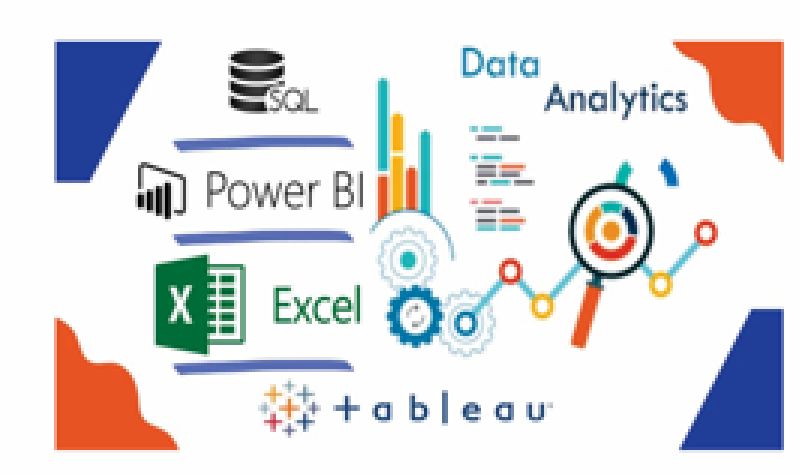
Course Code : S-AD-OA

Course Code : S-CL
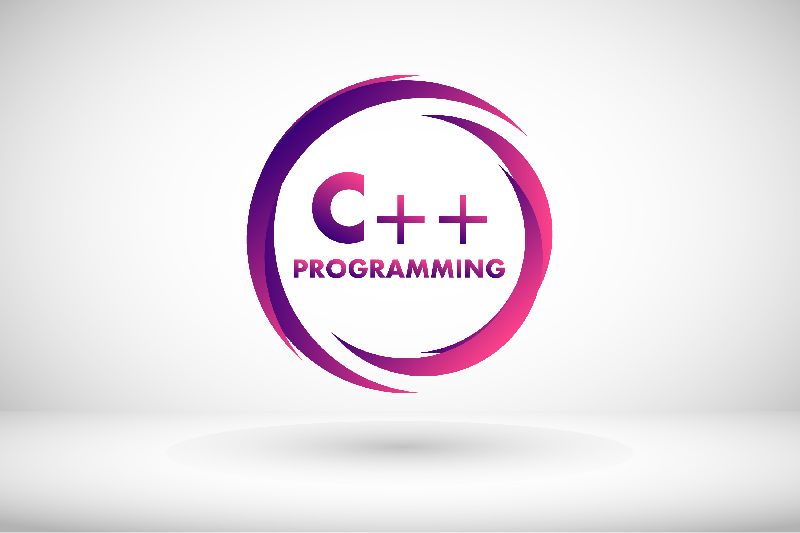
Course Code : S-CL ++

Course Code : S-HT

Course Code : S-HT-5
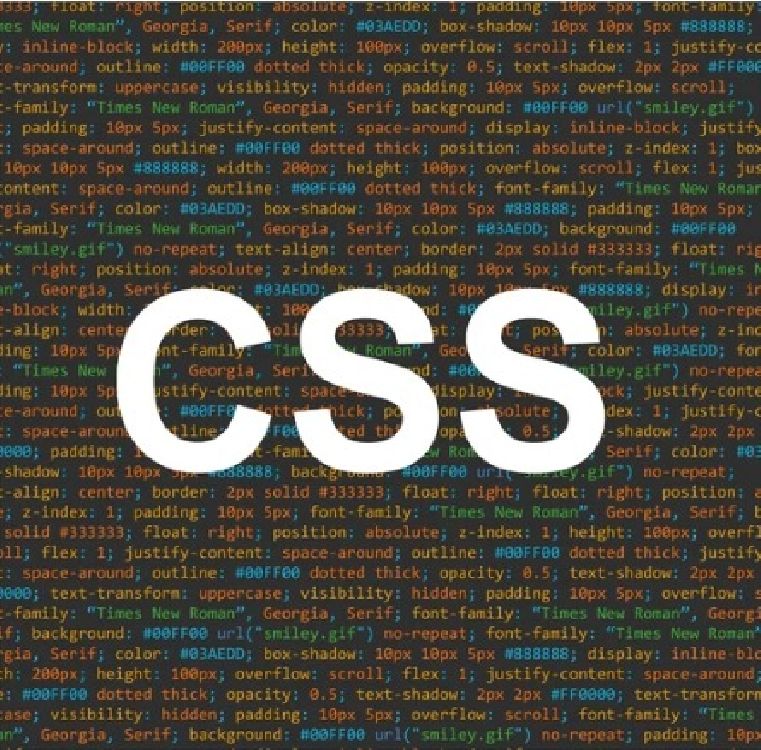
Course Code : S-CSS

Course Code : S-CSS3

Course Code : S-CPP
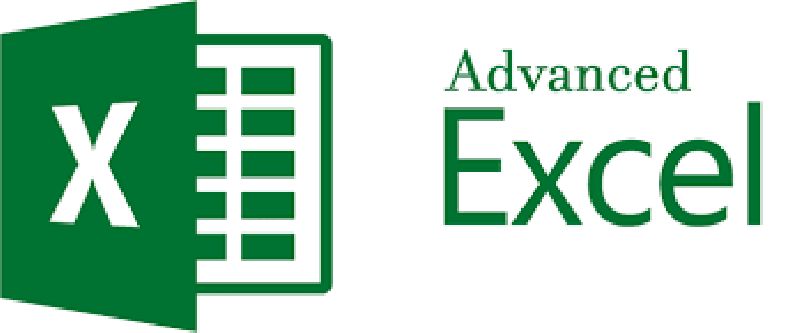
Course Code : S-ADE

Course Code : M-DIPLOMA LANGUAGE

Course Code : S-DS

Course Code : S-MADC

Course Code : S-CAE
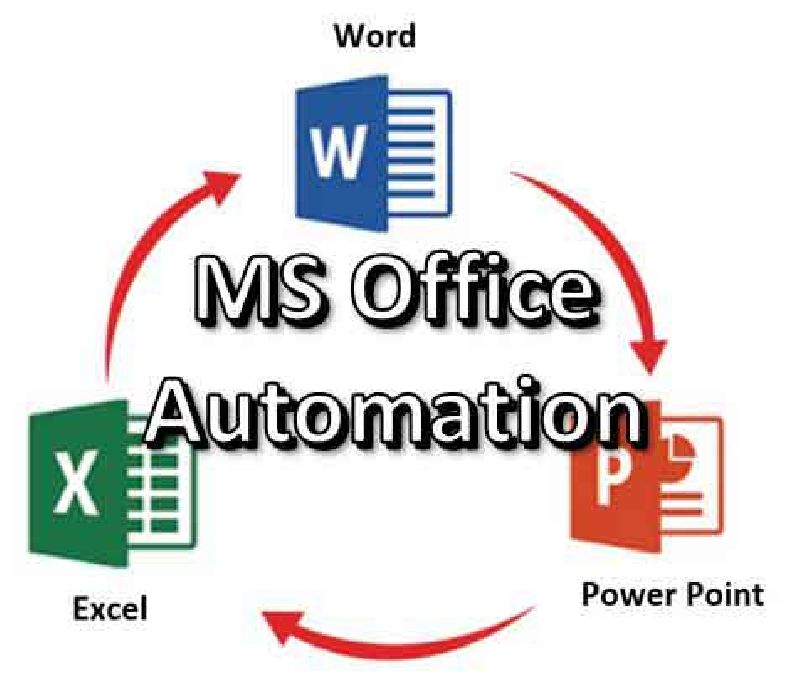
Course Code : S-DOA

Course Code : S-CL
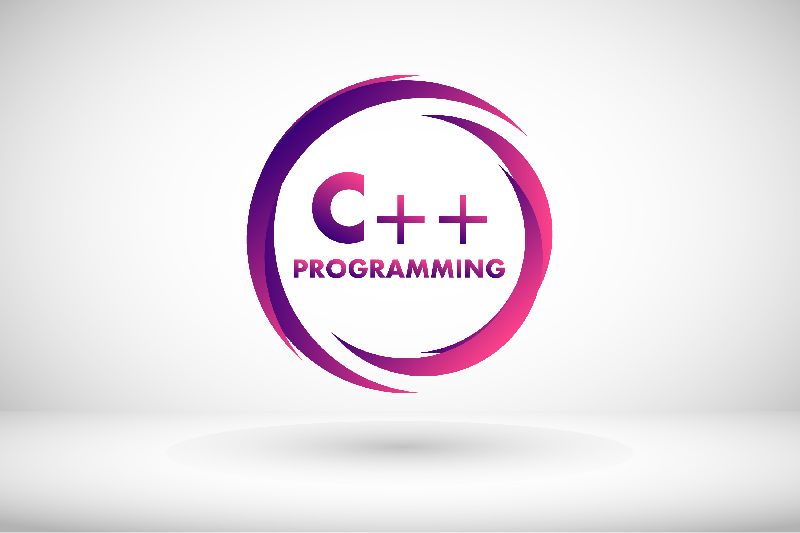
Course Code : S-CL ++

Course Code : S-HT

Course Code : S-HT-5
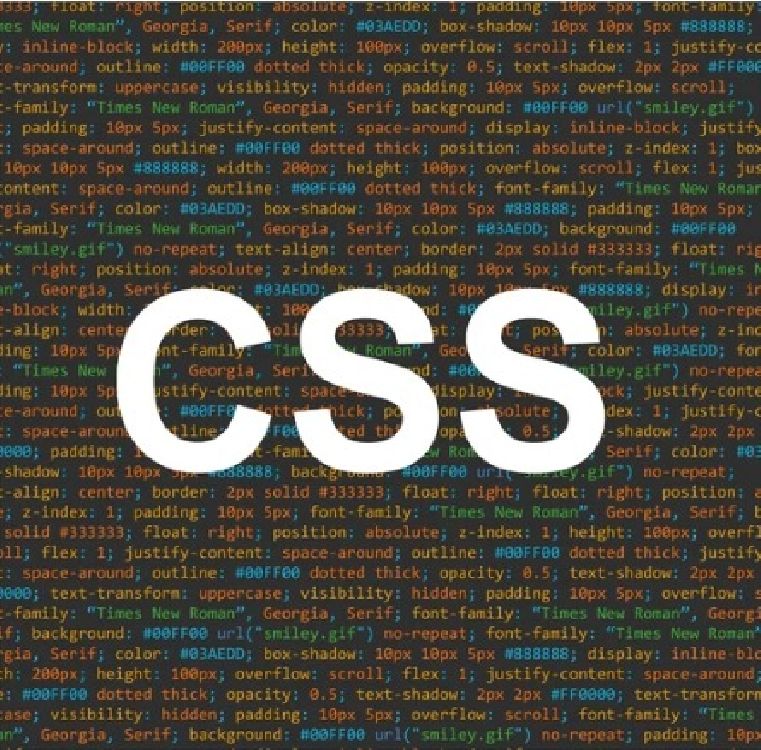
Course Code : S-CSS

Course Code : S-CSS3

Course Code : S-CPP
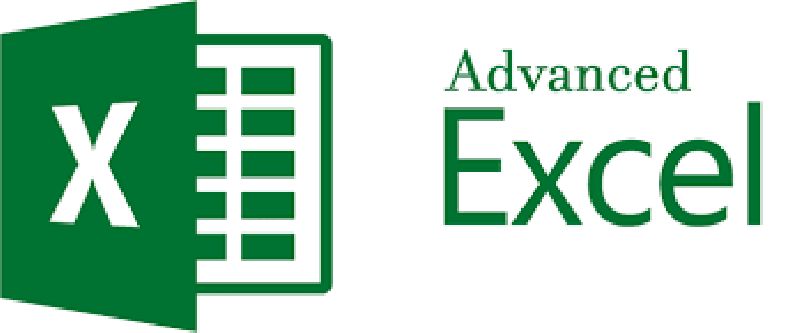
Course Code : S-ADE

Course Code : S-DS

Course Code : S-CAE
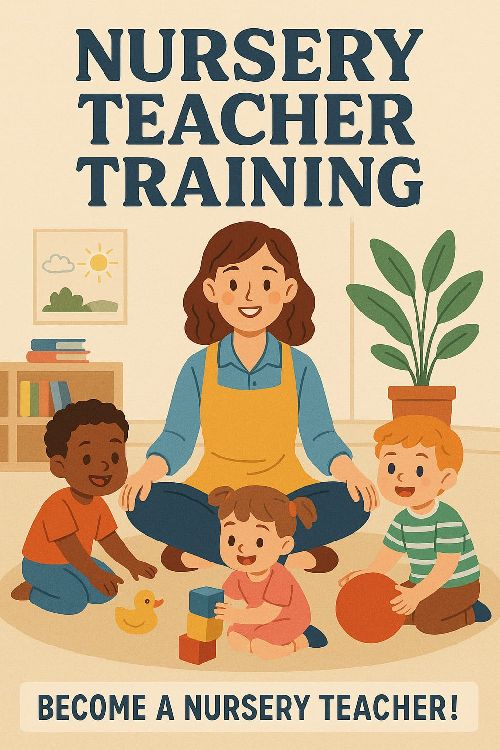
Course Code : M-NTT
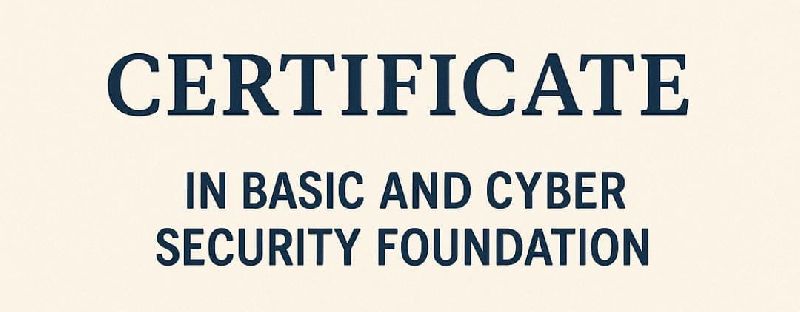
Course Code : M-BC

Course Code : S-CSFC

Course Code : M-D-NTT
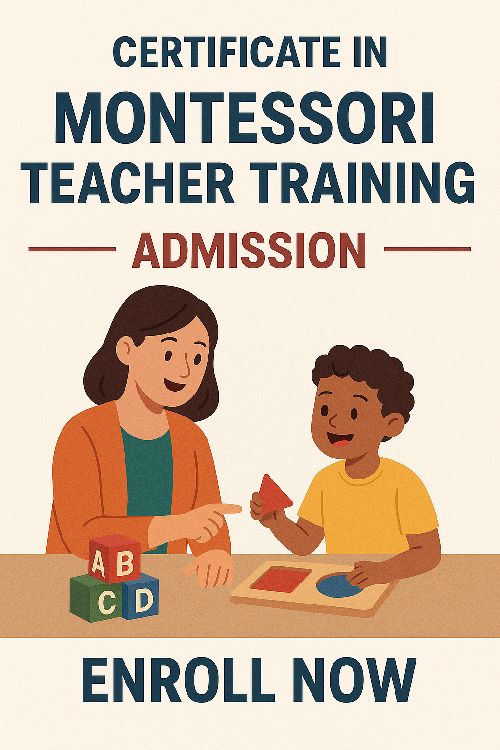
Course Code : MTT
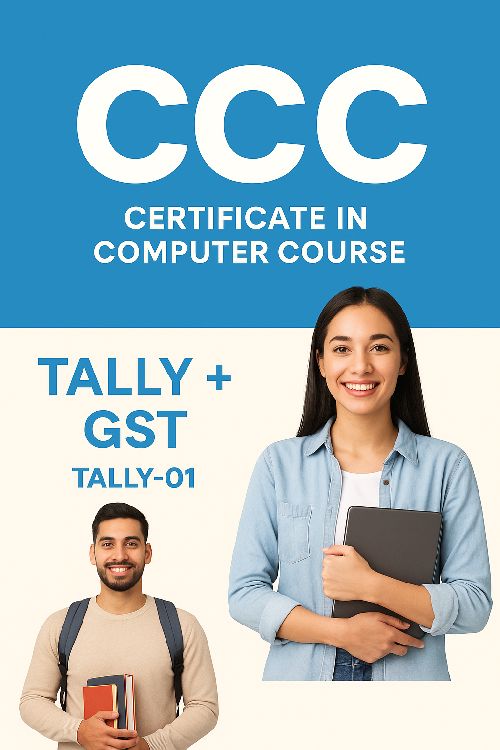
Course Code : M-DCA01
Course Code : M-ENGTY

Course Code : S-CSFC
Course Code : M-ENGTY